Impostazioni dell'amministratore - Server
Panoramica
Una volta effettuato l'accesso, l'Amministratore viene accolto da un semplice insieme di menu che gli consente di avere il pieno controllo sull'ambiente di supporto.
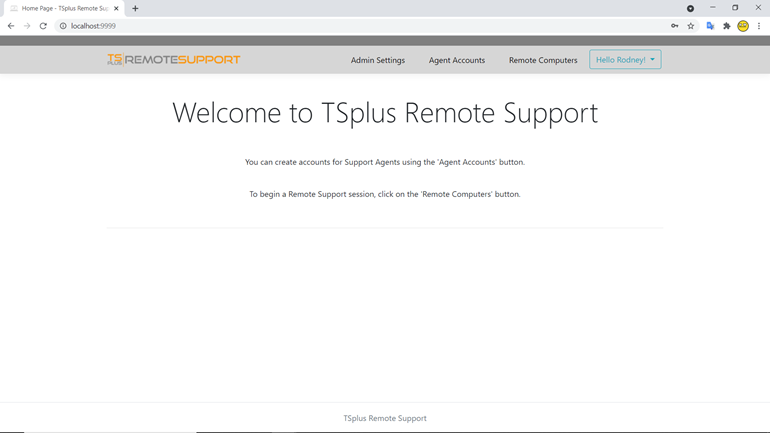
Il primo elemento del menu è Impostazioni Admin. Qui, gli Amministratori troveranno 4 sezioni - Email , Server , Personalizzazione e Avanzato .
Server
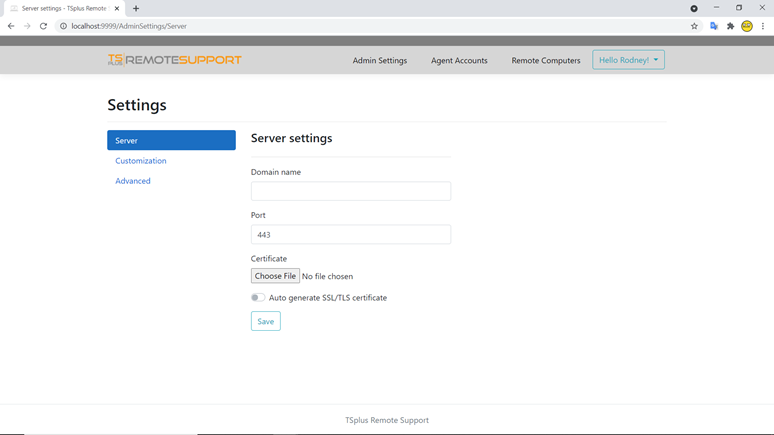
Se non hai configurato un Dominio durante l'installazione di Remote Support, puoi farlo ora, utilizzando un Certificato SSL/TLS da un'Autorità di Certificazione, o utilizzando il Generatore SSL di TSplus.
Generazione del certificato
Questa funzione utilizza Let’s Encrypt per fornire un certificato SSL gratuito e sicuro per le tue connessioni HTTPS.
Si prega di assicurarsi che i seguenti requisiti siano soddisfatti:
-
Il nome di dominio del tuo server deve essere accessibile da Internet pubblico.
-
La porta HTTP (80) del tuo server deve essere aperta e disponibile per il Remote Support.