Accesso ai computer remoti salvati
Ogni agente può salvare la propria lista di computer remoti in modo che siano facili da trovare in seguito.
Aggiungi un computer
Clicca su il aggiungere pulsante per aggiungere un nuovo computer alla tua lista.
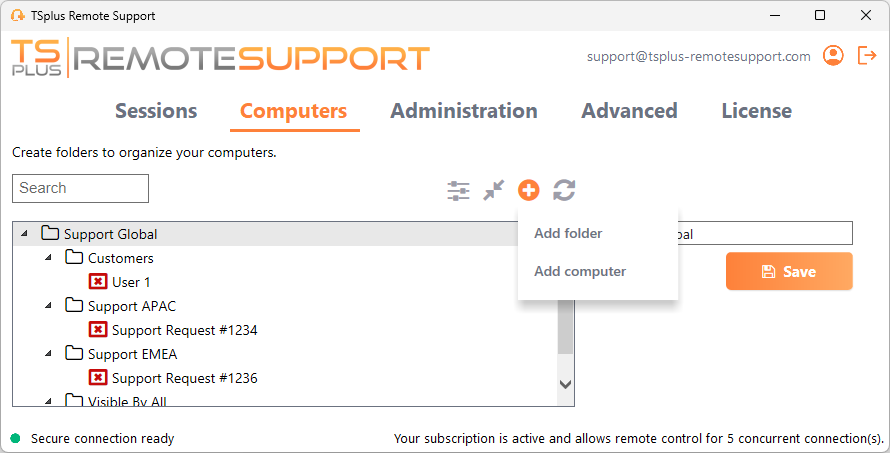
Solo l'ID del computer è necessario per aggiungere un nuovo computer.
Inoltre, puoi fornire un nome personalizzato per il computer. Se non viene inserito alcun nome, verrà utilizzato l'ID del computer come predefinito.
Se hai accesso non presidiato a questo computer, puoi anche memorizzare la password di Supporto Remoto del computer.
Gli agenti possono tenere note su ogni PC nell'elenco dei computer remoti.
Gestisci computer

Puoi cercare un computer nella tua lista utilizzando la barra di ricerca.
Puoi modificare le informazioni del tuo computer in qualsiasi momento. Basta fare clic sul computer che desideri modificare. Le sue informazioni appariranno a destra dello schermo. Modifica le tue informazioni direttamente e verranno salvate automaticamente.
Il Connetti il pulsante consente agli agenti di avviare una sessione remota sul computer selezionato con un solo clic.
Note su Windows Server è necessario disabilitare la Configurazione di Sicurezza Avanzata di IE per visualizzare correttamente questa pagina. Segui questo guida Microsoft per risolvere il problema di caricamento delle icone.