Funzionalità Avanzate - Menu Contestuale
Panoramica
Dal TSplus versione 12.50, un nuovo Menu "Invia al Cliente" può essere abilitato nella scheda Avanzate > Menu Contestuale per inviare facilmente file alla workstation del cliente. Questa funzione funziona con tutti i metodi di connessione.
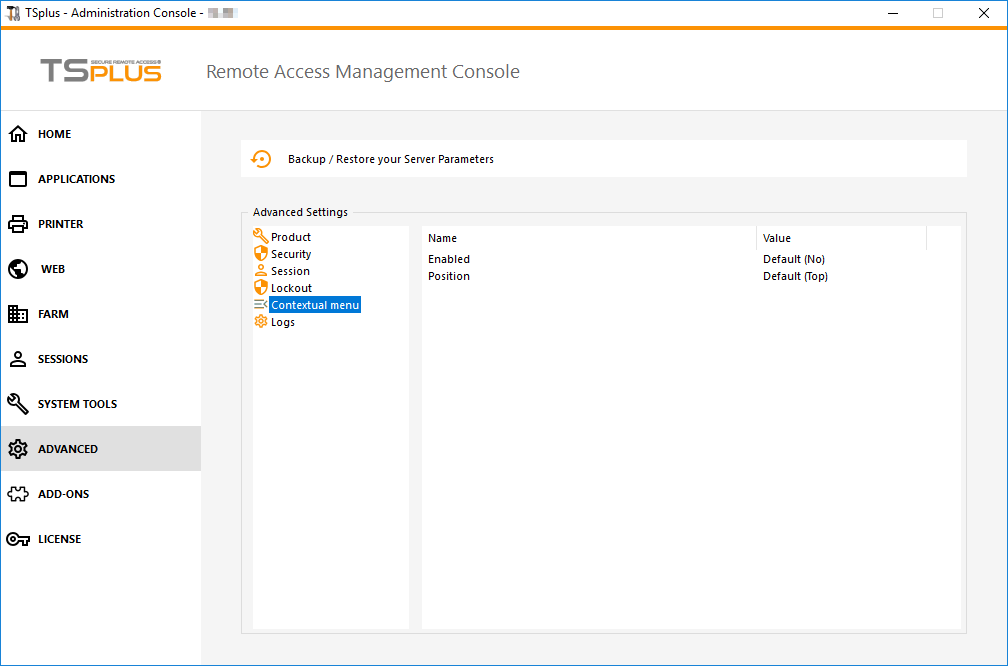
Per impostazione predefinita, questa funzione è disabilitata. Seleziona il valore "Sì" e poi fai clic su "Salva" per abilitarla.
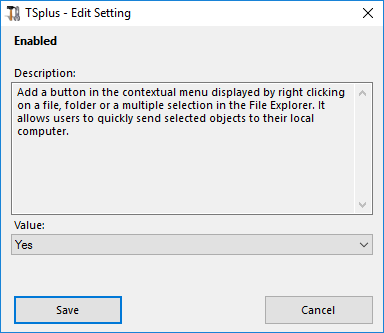
Puoi anche cambiarne la posizione. Per impostazione predefinita, verrà visualizzato in alto:
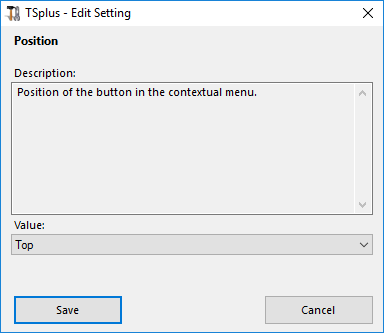
Questo è un menu contestuale del tasto destro. Seleziona semplicemente la cartella o i file desiderati, fai clic destro su di essi, seleziona la scheda “TSplus” e fai semplicemente clic su “Download”:
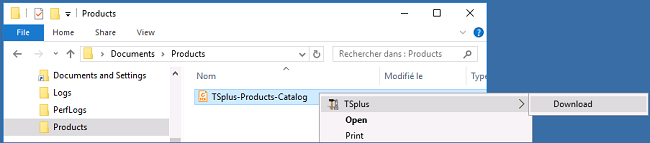
Troverai il tuo download nella cartella Webfile e nella cartella "Download" del tuo browser web:
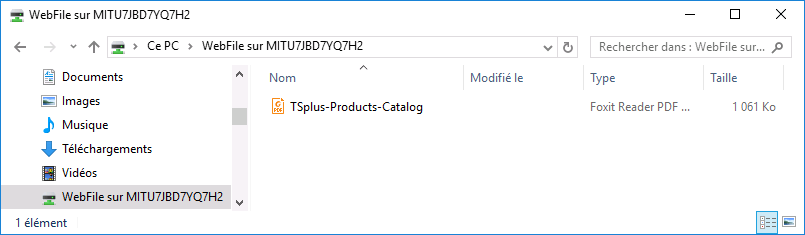
Ogni cartella scaricata viene automaticamente compressa in un file zip.