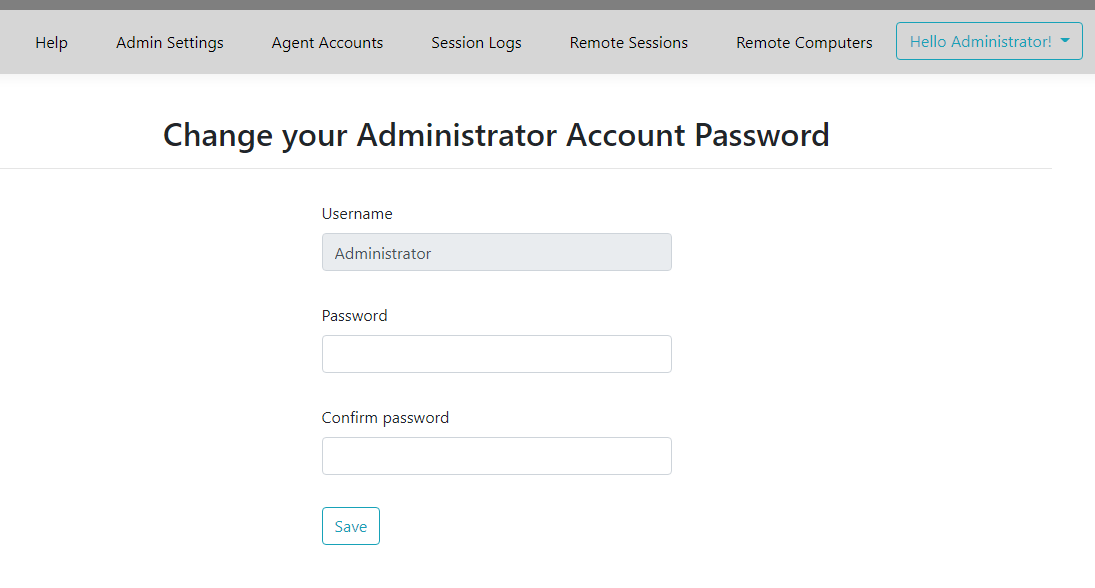Cambia la password dell'Amministratore
Puoi cambiare la password dell'Amministratore direttamente facendo clic sulla relativa piastrella nel Dashboard principale del programma di Amministrazione:
Aggiornare TSplus Remote Support è facile e può essere fatto cliccando sulla relativa piastrella nel Dashboard principale del programma di licenza:
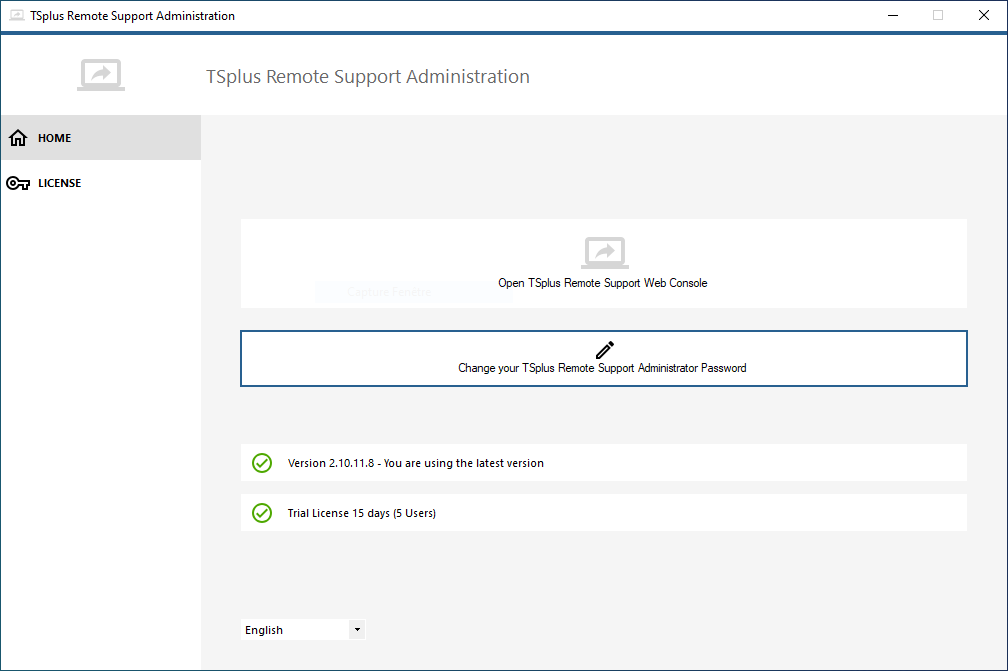
Una volta cliccato, la console web si aprirà. Compila semplicemente il campo della password con una nuova password e conferma la tua password, quindi fai clic su "Salva".