Prerequisiti per TSplus Remote Access
Simulatore di Architettura
Configura la tua architettura online per aiutarti a scegliere il nostro software e gli add-on.
TSplus Architecture Simulator
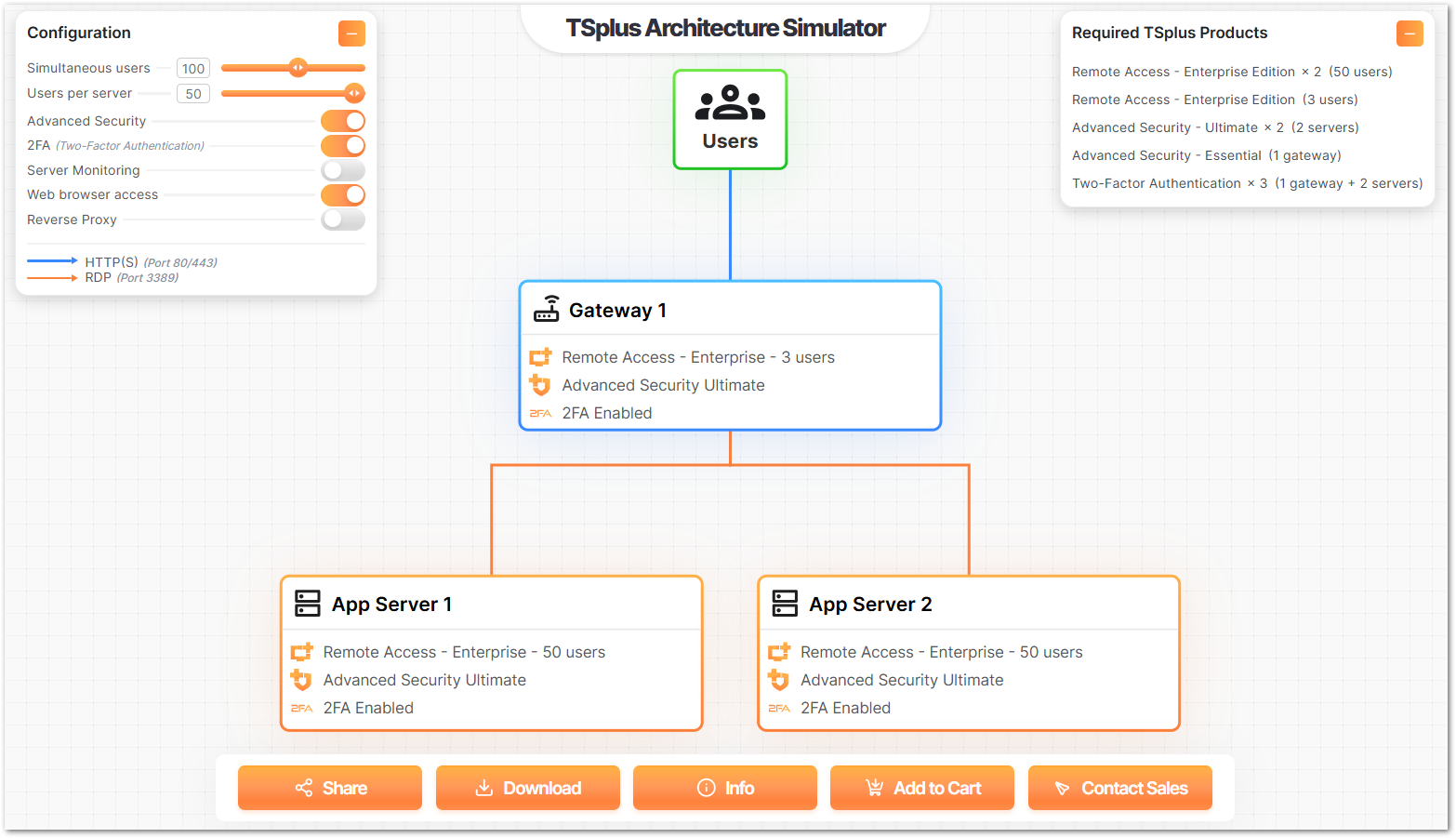
1. Hardware
Requisiti minimi del server TSplus Remote Access:
| Numero di utenti | Windows 2008 a 2025 o 7 a 11 Pro |
|---|---|
| 3 - 5 |
I5 o superiore
One CPU 2 GHZ Minimo: 4 GB di RAM Consigliato: 8 GB di RAM |
| 10 |
I5 o superiore
One CPU 2 GHZ Minimo: 8 GB di RAM Consigliato: 16 GB di RAM |
| 25 |
Una CPU
I7 o Xeon Minimo: 16 GB di RAM Consigliato: 32 GB di RAM |
| 50 e oltre |
32 GB
Dual CPU - Disco SSD dedicato al sistema Minimo: 32 GB di RAM Consigliato: 64 GB di RAM |
Raccomandiamo di utilizzare una CPU che abbia meno di dieci anni.
Per quanto riguarda l'uso della RAM, dipenderà dal sistema operativo installato, dal numero di utenti concorrenti e dalle applicazioni a loro assegnate.
Ogni server (fisico o virtuale) può gestire potenzialmente fino a 50 utenti contemporanei. Per oltre 50 sessioni contemporanee, si consiglia di utilizzare un insieme di server con la funzionalità di bilanciamento del carico disponibile nell'edizione Enterprise di TSplus Remote Access.
Nota: Le specifiche esatte del tuo hardware dipenderanno dal tipo di risorse (CPU/RAM/Disk) consumate dalle tue applicazioni.
Solo
x86 e x64
sono supportate.
ARM32 e ARM64
le architetture non sono supportate.
2. Sistema operativo
Il tuo hardware deve utilizzare uno dei sistemi operativi seguenti:
- Windows 7 Pro
- Windows 8/8.1 Pro
- Windows 10 Pro
- Windows 11 Pro
- Windows Server 2008 SP2/Small Business Server SP2 o 2008 R2 SP1
- Windows Server 2012 o 2012 R2
- Windows Server 2016
- Windows Server 2019
- Windows Server 2022
- Windows Server 2025
Sia le architetture a 32 che a 64 bit sono supportate.
Il framework richiesto è .NET versione 4.7.2 per tutte le versioni di Windows supportate.
| versione Remote Access | Versione minima di Windows |
|---|---|
| 19, LTS 18, LTS 17, LTS 16, LTS 15 |
Windows 7 Service Pack 1
Windows Server 2008 R2 Service Pack 1 |
| LTS 14 |
Windows Vista
Windows Server 2008 |
- Se installi Remote Access su un sistema operativo Windows Server, assicurati che i ruoli RDS/Terminal Services e RDS/Terminal Services Licensing non siano installati prima di installare TSplus Remote Access.
Se questi ruoli sono attualmente installati, rimuovili e riavvia.
-
Le edizioni Home di Windows non sono supportate.
-
Su Windows Server 2016, sono consentite un massimo di 15 sessioni per l'accesso al Desktop Remoto.
-
Windows Server 2016, 2019, 2022 Essentials Edition non è supportato né raccomandato per l'uso di TSplus Remote Access.
-
TSplus Remote Access server Web integrato richiede Java OpenJDK 17 o superiore. .
3. Parametri di rete
Il Server di Accesso Remoto deve avere un indirizzo IP privato statico:

Accesso remoto (da rete geografica - WAN)
-
Si consiglia una connessione internet a banda larga, così come un indirizzo IP pubblico statico. Se non hai un indirizzo IP statico, considera di utilizzare un servizio DNS dinamico come
- La porta TCP RDP (di default 3389) deve essere aperta in entrambe le direzioni sul tuo firewall.
3. Sicurezza
Dall'inizio del 2024,
TSplus ha aggiornato il suo meccanismo di generazione automatica dei certificati SSL/TLS per allinearsi al cambiamento della catena di fiducia di Let’s Encrypt: il
DST Root CA X3
root è stato sostituito da
ISRG Root X1
.
Se un client o una workstation non riconosce il nuovo certificato, potrebbe essere necessario aggiungere ISRG Root X1 al negozio di certificati attendibili di Windows.
TSplus funziona con certificati wildcard e supporta il protocollo TLS per connessioni remote sicure.