Apri file sul lato client
Panoramica
Questa funzione è potente. Consente di aprire documenti situati sul server dal lato client a seconda della sua estensione di file.
Ad esempio, puoi aprire un documento Microsoft Office Word senza avere Office installato sul tuo server.
Il documento .docx (o .xlsx) viene caricato automaticamente sul lato dell'utente dove verrà utilizzato Office locale per aprirlo.
Se stai ospitando la tua applicazione su un server Cloud e se la tua applicazione sta generando un documento Excel, Access o Word, questa funzione evita di dover gestire le licenze Office sul server.
Configurare un tipo di file da aprire sul lato client
Il riquadro "Apri file sul lato client" si trova nella scheda "Sessioni - Impostazioni" di AdminTool. Clicca su di esso per visualizzare la finestra di configurazione:
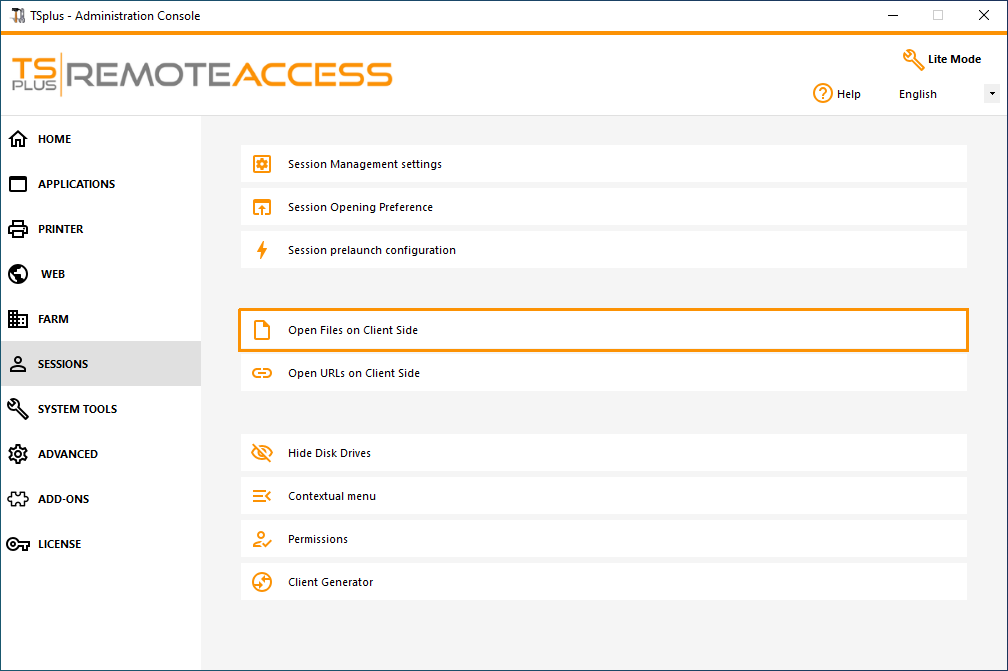
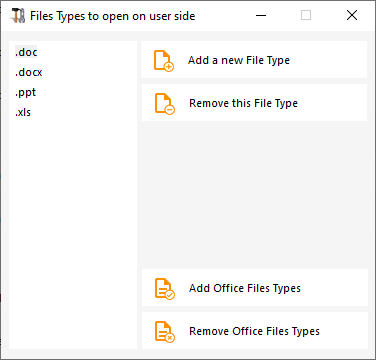 Il pulsante “Aggiungi un nuovo tipo di file” consente di aggiungere un'estensione (come “.docx” per Microsoft Office Word 2007-2010) all'elenco.
Il pulsante “Aggiungi un nuovo tipo di file” consente di aggiungere un'estensione (come “.docx” per Microsoft Office Word 2007-2010) all'elenco.
Tutti i file con un'estensione in questo elenco verranno quindi aperti sul lato client. , a condizione che tu utilizzi uno dei client di connessione di Terminal Service Plus:
- Qualsiasi Client di Terminal Service Plus generato (RemoteApp o RDP)
- Qualsiasi connessione Windows dal Portale Web di Terminal Service Plus
- Qualsiasi connessione HTML5 dal Portale Web di Terminal Service Plus
Attenzione: questa funzione non è supportata per:
- Qualsiasi client RDP (mstsc ad esempio)
Risoluzione dei problemi
Se hai configurato un tipo di file da aprire sul lato client e non funziona (cioè il file si apre ancora sul proprio computer), ti consigliamo di controllare l'elenco "Apri con" nel menu contestuale di Windows:
- clicca con il tasto destro sul file.
- clicca sull'elemento di menu "Apri con".
- se ci sono più di un'applicazione in questo elenco, fai clic su "Scegli programma predefinito" e seleziona "OpenOnClient.exe".
Questo strumento Terminal Service Plus applica la sua configurazione a tutti gli utenti che utilizzano il computer, tuttavia si prega di tenere a mente le seguenti regole:
- Windows consente a ciascun utente di cambiare questo programma di apertura predefinito con un altro programma a sua scelta.
- Utilizzando il client di connessione HTML5, il file verrà scaricato e gestito dal browser locale. Alcuni browser trattano alcuni tipi di file in modi specifici, quindi le impostazioni del browser dovrebbero essere controllate due volte.
Queste regole spiegano la maggior parte dei problemi quando si utilizza la funzione Open On Client, per questo motivo ti consigliamo di iniziare controllando il programma predefinito:
- per l'utente connesso al server
- per l'utente sul client
- per il browser sul client (quando si utilizza HTML5)