Attivazione della tua licenza
Apri l'interfaccia di TSplus Remote Support e fai clic sulla scheda Licenza.
Poi, fai clic sul pulsante "Attiva la tua licenza":
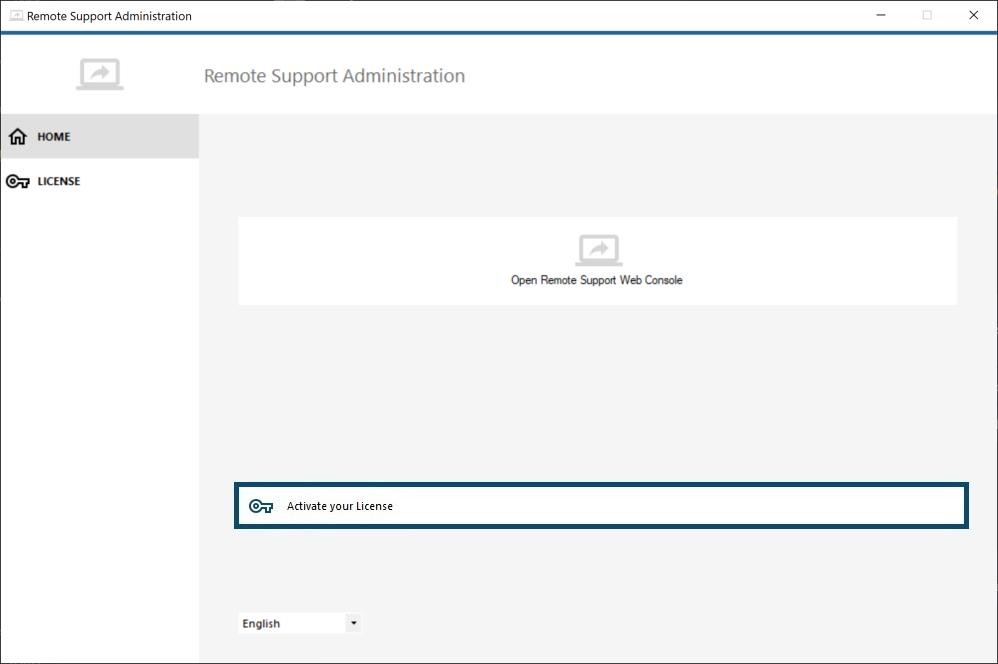
Per ottenere la tua Chiave di Attivazione, connettiti al nostro Portale di Licenza e inserisci il tuo indirizzo email e il tuo numero d'ordine:
Scarica la Guida dell'Utente del Portale Clienti per ulteriori informazioni su come utilizzarlo.
La tua chiave di attivazione verrà visualizzata nella parte superiore della dashboard:
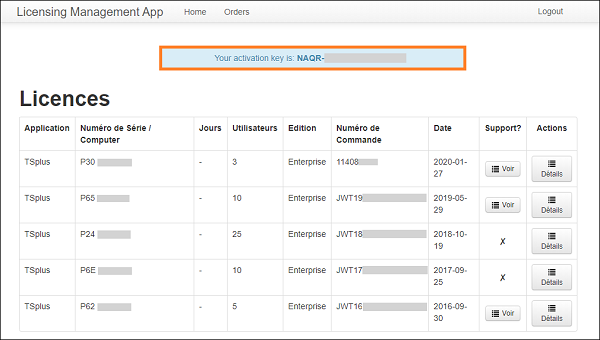
Puoi quindi inserire questo codice di attivazione e fare clic su "Avanti".
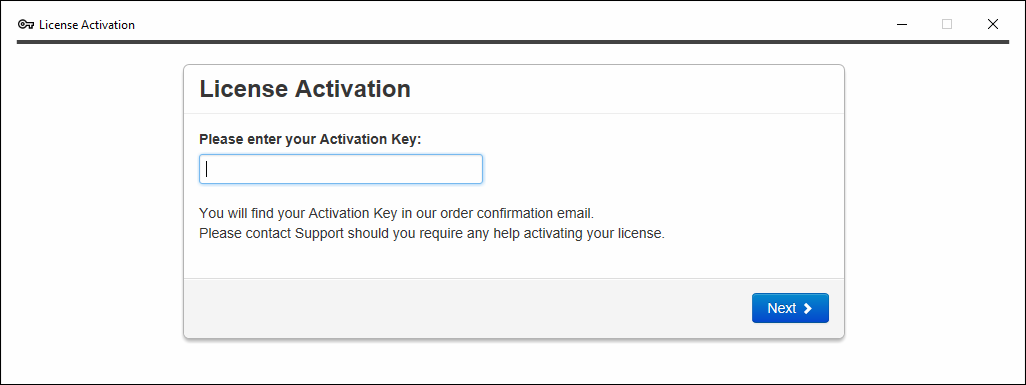
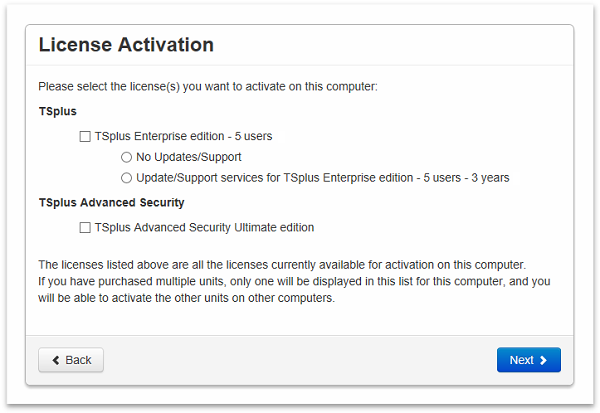
Controlla uno o più elementi e fai clic sul pulsante "Avanti". Si prega di notare che è possibile attivare più prodotti contemporaneamente selezionando diversi prodotti/supporto!
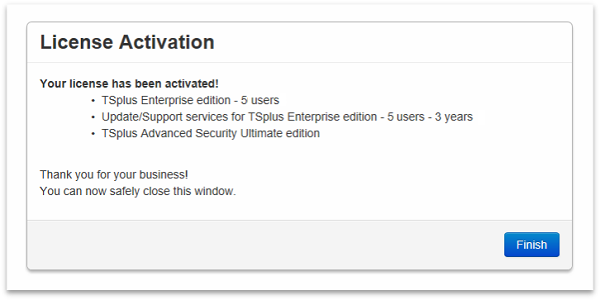
Tutti i tuoi prodotti/supporto sono ora attivati (in questo esempio, sia TSplus con supporto che TSplus Remote Support sono stati attivati contemporaneamente).
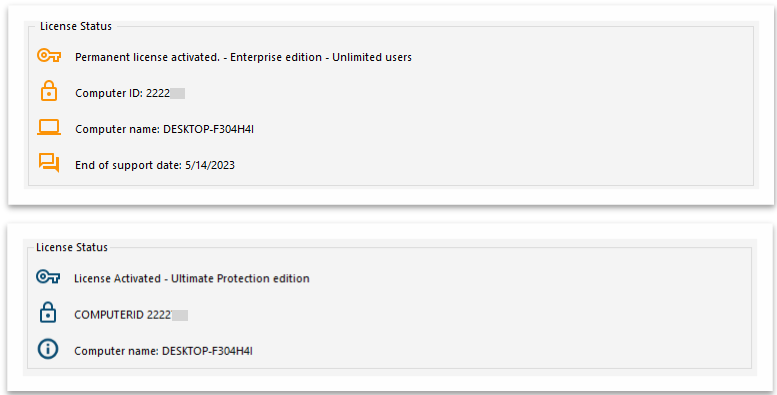
Aggiorna i dati della tua licenza facendo clic sul pulsante corrispondente, sincronizzerà le informazioni con il nostro Portale Licenze:
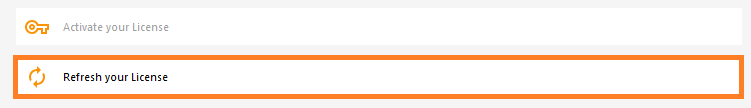
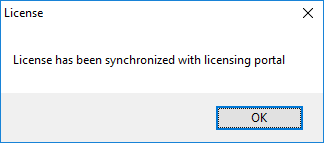
Grazie per aver scelto TSplus Remote Support!