Rehosting la tua licenza TSplus
Attivazione online
L'attivazione online è autorizzata una volta al mese.
Prerequisiti: È necessario avere un abbonamento di supporto attivo per riutilizzare la propria licenza.
È necessario installare una nuova versione di Remote Access non clonato per generare un nuovo ID computer.
Se hai duplicato il tuo server e clonato il Remote Access, ti preghiamo di andare alla seguente pagina: Clona il tuo server
Sul nuovo server Vai alla scheda "Licenza" Fai clic su "Riutilizza una licenza esistente"
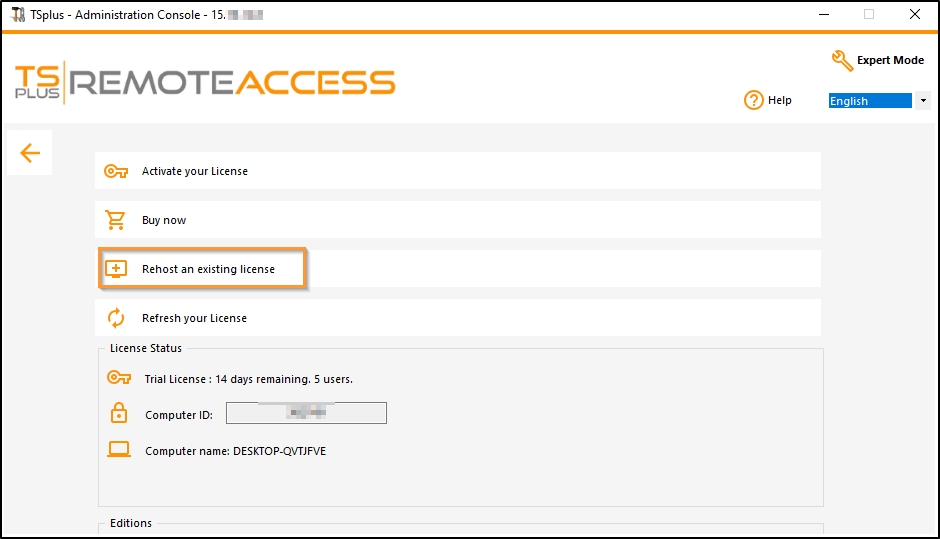
Inserisci la tua chiave di attivazione:
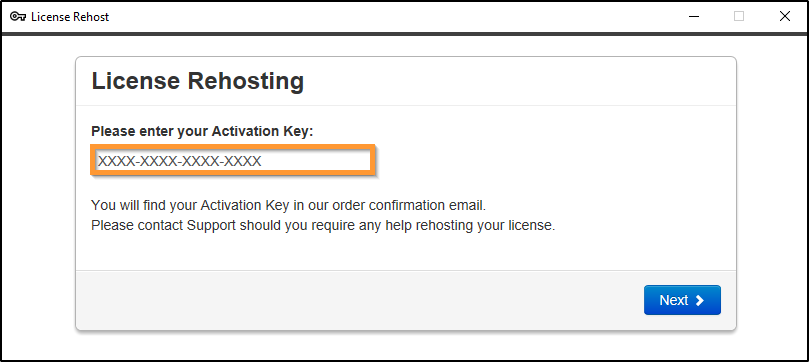
Seleziona il computer iniziale che desideri rehosting.
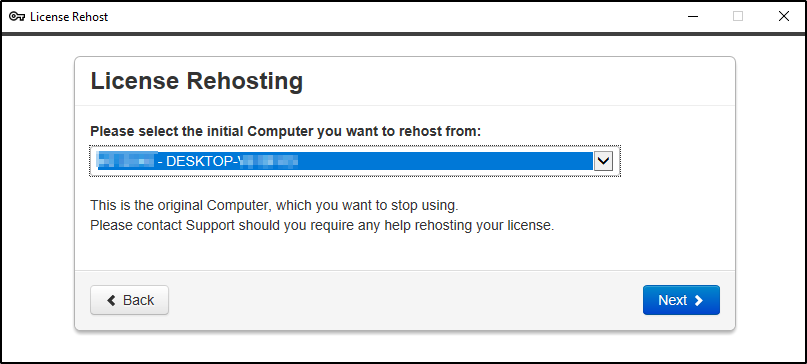
Conferma rehosting
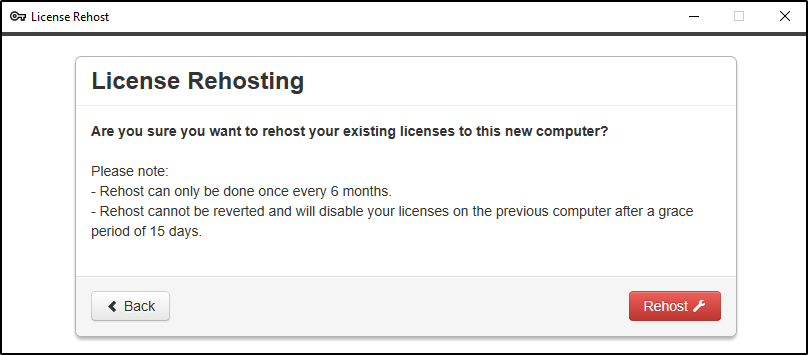
La tua riattivazione della licenza è completata.
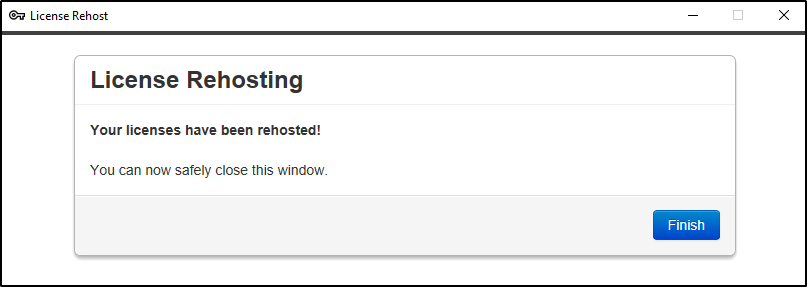
Attendere alcuni istanti affinché il tuo AdminTool si sincronizzi fino a quando non appare la finestra.
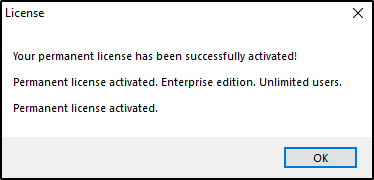
Congratulazioni, la tua licenza è stata attivata con successo!
Attivazione offline
L'attivazione offline può essere effettuata anche per le licenze di rehosting.
Quando il server non ha accesso a Internet, il pulsante 'riattiva una licenza esistente' presenterà la pagina di riattivazione offline:
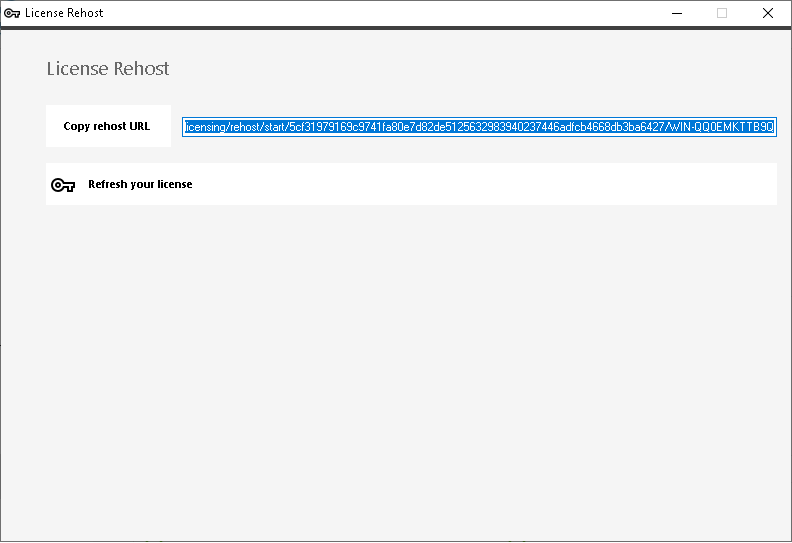
Il processo è lo stesso dell'attivazione offline.