Limitare l'orario di lavoro
Puoi configurare le restrizioni sugli orari di lavoro per utente o per gruppo.
Scegli la restrizione di tua scelta:
- Autorizza sempre l'accesso a questo utente/gruppo
- Blocca sempre l'accesso di questo utente/gruppo
o Autorizza solo durante intervalli di tempo specifici.
Puoi configurarlo giorno per giorno e selezionare l'intervallo di tempo di tua preferenza:
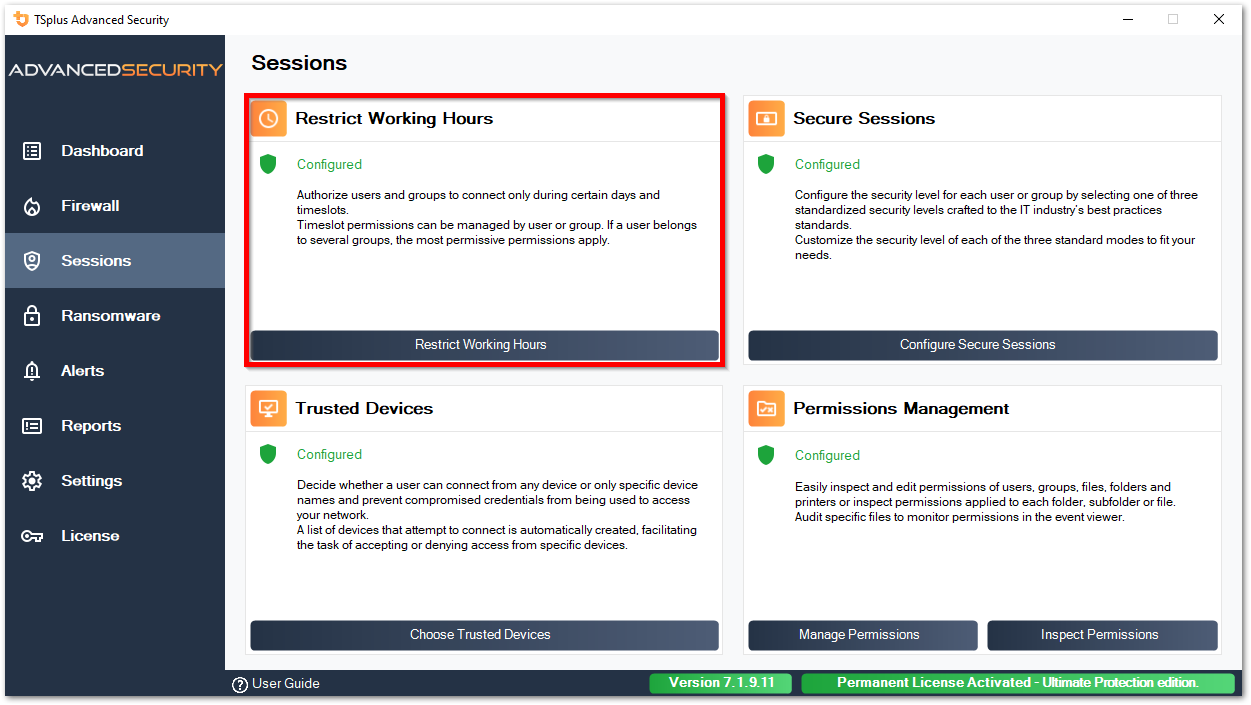
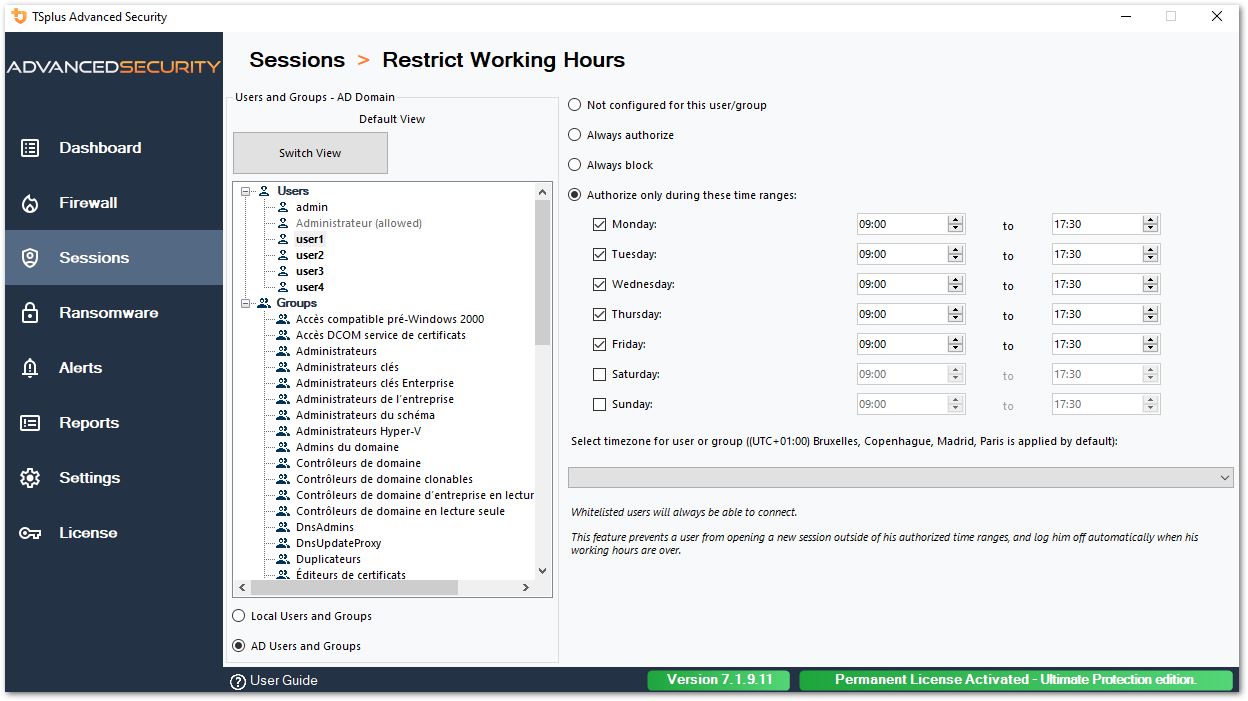
È possibile selezionare un fuso orario specifico a seconda della posizione dell'ufficio dell'utente.
Viene effettuata una disconnessione automatica al termine dell'orario di lavoro configurato.
È possibile pianificare un messaggio di avviso prima che l'utente venga disconnesso da Impostazioni > Avanzate > Orari di lavoro .
###Priorità delle regole per utenti/gruppi
Quando un utente apre una nuova sessione sul server:
-
se questo utente ha restrizioni di Working Hours direttamente definite per sé stesso, allora queste regole sono applicate.
-
se questo utente non ha restrizioni di Working Hours direttamente definite per sé, allora TSplus Advanced Security caricherà eventuali restrizioni di Working Hours esistenti per tutti i gruppi di questo utente e manterrà le regole più permissive. Ad esempio, se un primo gruppo ha una regola per bloccare la connessione il lunedì, un secondo gruppo ha una regola per autorizzare la connessione il lunedì dalle 9:00 alle 17:00 e un terzo gruppo ha una regola per autorizzare la connessione il lunedì dalle 8:00 alle 15:00, allora l'utente sarà in grado di aprire una connessione il lunedì dalle 8:00 alle 17:00.
Attenzione: Questa funzione utilizza l'ora del server. Utilizzare l'ora della workstation dell'utente e/o il fuso orario sarebbe inutile, poiché l'utente dovrebbe solo cambiare il proprio fuso orario per aprire una sessione al di fuori delle sue ore autorizzate.