Credenziali Web
Panoramica
Le credenziali web di Terminal Service Plus sono una funzionalità unica all'avanguardia, che consente agli utenti di connettersi semplicemente con un indirizzo e-mail o un codice PIN.
Con le Credenziali Web, puoi proteggere l'accesso al tuo server con l'indirizzo e-mail di un utente o con un semplice codice PIN generato dalla tua applicazione aziendale. Uno dei grandi vantaggi di questa funzionalità è che queste credenziali (e-mail o codice PIN) sono credenziali web pure: l'utente non conoscerà l'account utente di Windows che sta attualmente utilizzando e non ha bisogno di conoscere un vero login/password di Windows per connettersi alla sua applicazione!
Con le credenziali web, sarai in grado di definire credenziali web personalizzate e abbinarle a qualsiasi account utente Windows / Active Directory esistente. L'utente potrà quindi connettersi utilizzando queste credenziali personalizzate, invece di quelle di Windows / Active Directory.
Gestire le tue credenziali web
Nel Tool di Amministrazione, apri la scheda “Web” e fai clic sulla tile “Credenziali Web”.
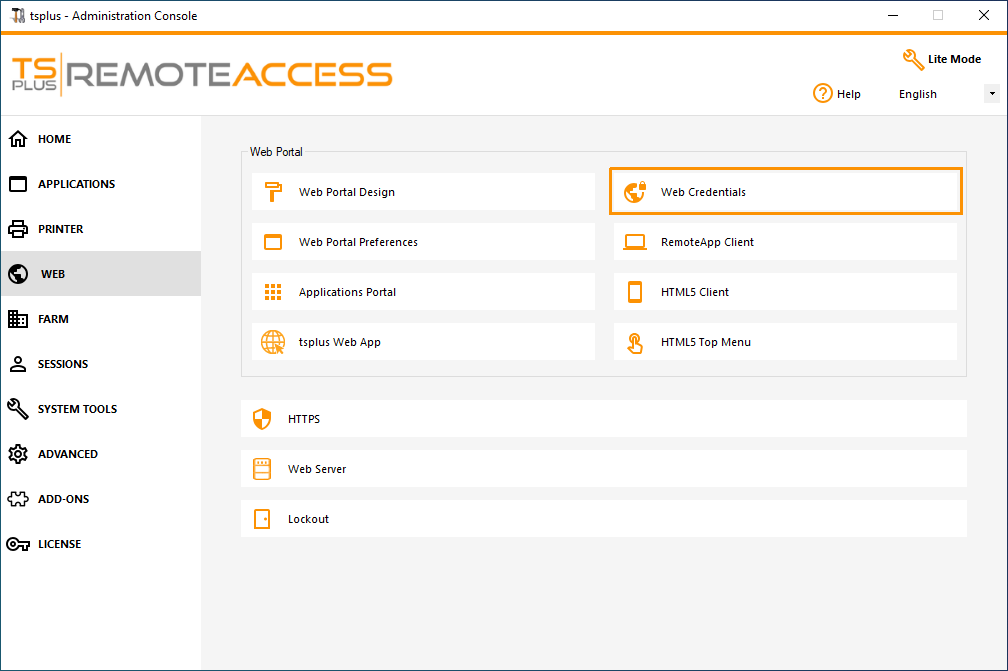 Il Gestore delle Credenziali Web si aprirà e mostrerà questa finestra:
Il Gestore delle Credenziali Web si aprirà e mostrerà questa finestra:
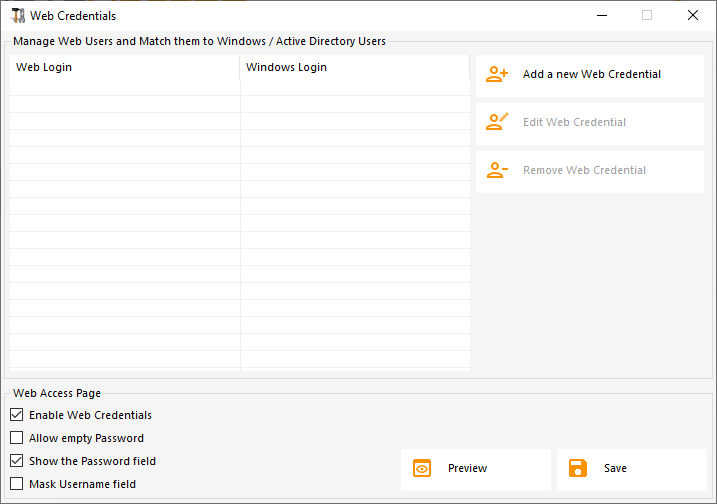 Ora puoi creare una nuova Credenziale Web abbinando un accesso personalizzato e una password (opzionale) a un account utente Windows / Active Directory esistente, come mostrato di seguito:
Ora puoi creare una nuova Credenziale Web abbinando un accesso personalizzato e una password (opzionale) a un account utente Windows / Active Directory esistente, come mostrato di seguito:
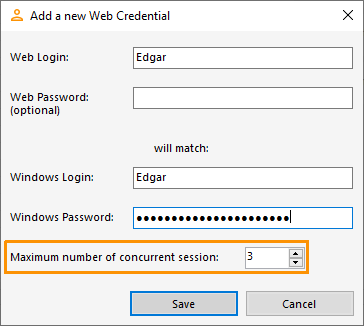 Dalla versione TSplus 9.50, puoi anche decidere il numero massimo di sessioni simultanee per un utente.
Dalla versione TSplus 9.50, puoi anche decidere il numero massimo di sessioni simultanee per un utente.
Puoi anche modificare e rimuovere una Web Credential esistente, cambiando o disabilitando eventuali credenziali personalizzate che hai configurato.
In alternativa, puoi creare credenziali web tramite un'interfaccia a riga di comando:
- Nel menu di avvio di Windows, nel campo di esecuzione, digita: 'cmd.exe' (o in Programmi/Accessori > 'Windows Power Shell')
- Poi, per andare nella cartella giusta, digita: cd “C:\Program Files (x86)\TSplus\UserDesktop\files”, quindi premi Invio per convalidare.
- Per aggiungere una nuova Web Credential, digita: AdminTool.exe /webcredentials-add il_tuo_accesso_web la_tua_password_web il_tuo_accesso_windows la_tua_password_windows sessioni_consecutive_massime
- Per aggiungere una credenziale vuota, digita due virgolette doppie: "" per indicare un testo vuoto.
- Per eliminare una credenziale web, digita: AdminTool.exe /webcredentials-remove il_tuo_accesso_web
(se ti piace usare la riga di comando e ti stai chiedendo quali altre righe di comando sono disponibili, ti preghiamo di andare a questo) documentazione specifica )
Note Importanti
Si prega di notare le seguenti limitazioni:
-
I caratteri [’, ’] e ’°’ non sono supportati nei campi password.
-
In un Configurazione di Farm / Gateway Le credenziali web supportano solo il modalità di bilanciamento del carico (non funziona con la modalità assegnata dal server).
-
In una configurazione Farm / Gateway con modalità di bilanciamento del carico, le Credenziali Web devono essere definite su ogni server della farm al momento.
-
2FA non è compatibile con la funzionalità Web Credentials.