HTTPS e certificati SSL di terze parti
Aggiungi il tuo certificato
Se hai già un certificato HTTPS valido, puoi aggiungerlo al tuo server web.
Apri TSPlus AdminTool, fai clic sulla scheda “Web”, vai al menu “HTTPS” e poi fai clic su “Aggiungi il mio certificato HTTPS” come mostrato nello screenshot qui sotto:
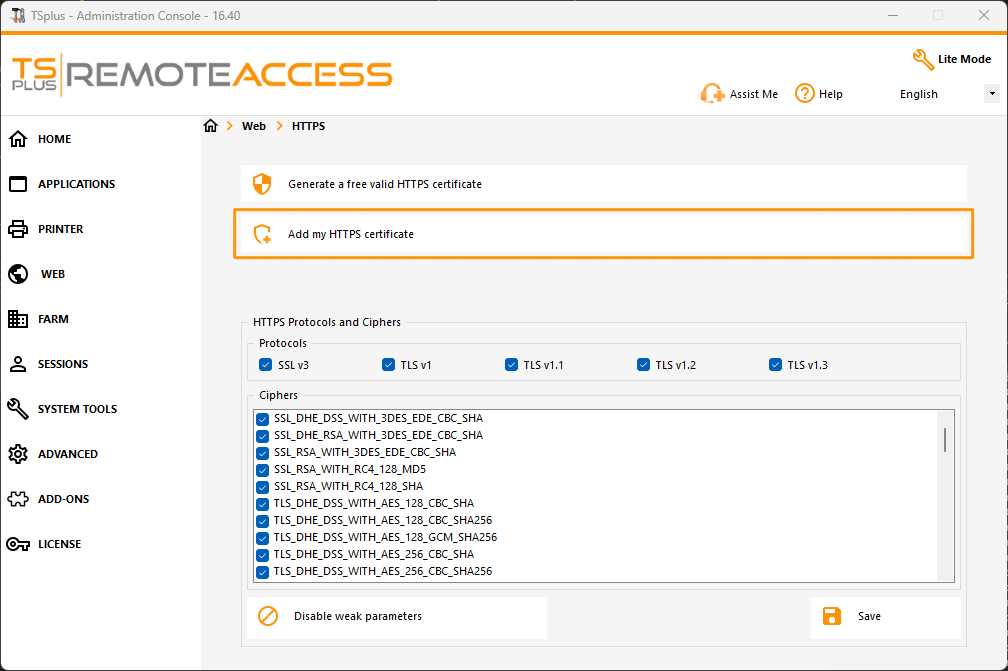
Si aprirà una finestra in cui puoi selezionare il tuo certificato:
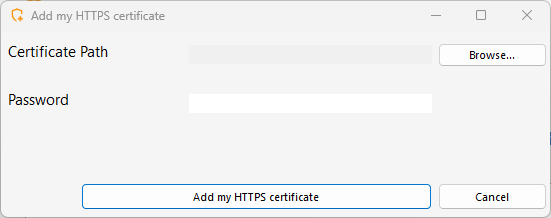
Il file del tuo certificato deve utilizzare il formato “.pfx”.
Se il tuo certificato è protetto da una password, puoi inserirla nel campo corrispondente.
Clicca sul pulsante "Aggiungi il mio certificato" per aggiungere il tuo certificato.
Si prega di notare che sarà necessario rinnovare manualmente il proprio certificato.
Link aggiuntivi
Fornitori di certificati SSL affidabili:
Puoi convertire il tuo .pem in formato pfx con strumenti o siti online. Ad esempio, su questo sito: https://www.sslshopper.com/ssl-converter.html
Puoi usare questo Strumento di test del server SSL per convalidare la buona qualità di un portale web in HTTPS.