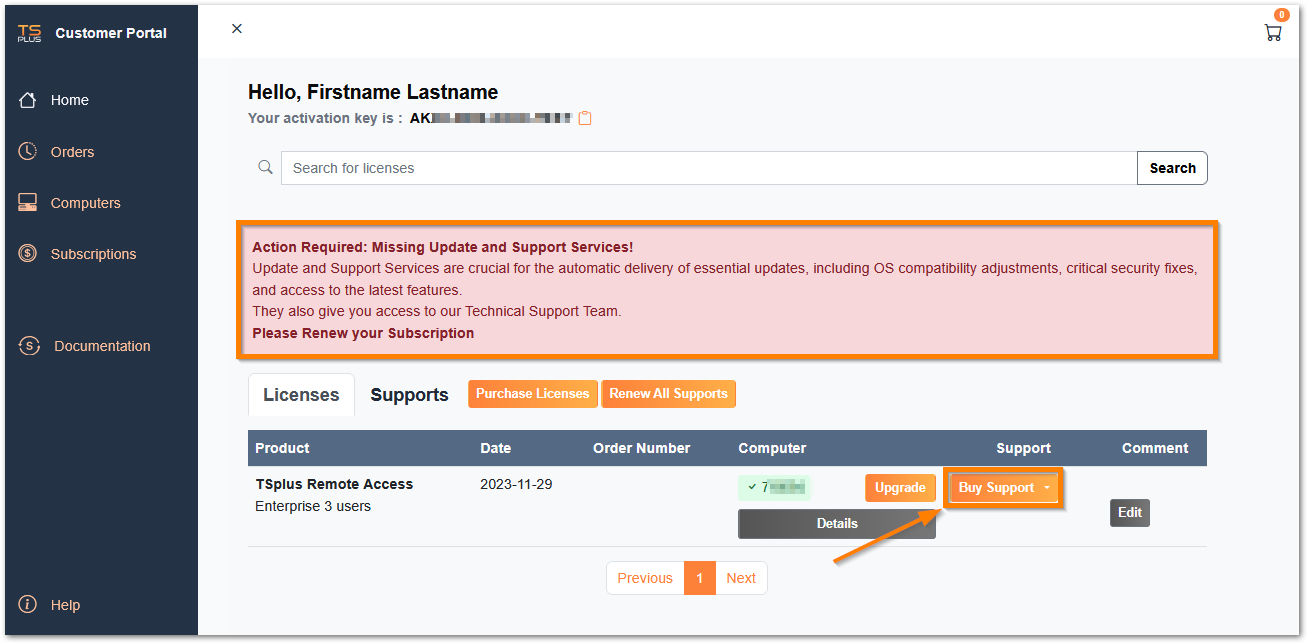Attivazione della tua licenza di supporto
La versione 15 di TSplus ha introdotto un nuovo e semplice modo per gestire il tuo contratto di supporto annuale.
L'abbonamento al supporto è disponibile solo per le licenze perpetue. Le licenze in abbonamento includono aggiornamenti.
I servizi di supporto includono il nostro servizio di supporto Ticket/Email a livello mondiale, accesso al Forum, rehosting delle licenze, supporto FAQ e tutorial.
I servizi di aggiornamento includono la consegna di codici di aggiornamento, il diritto di installare e utilizzare qualsiasi nuova versione, patch e aggiornamenti.
Investiamo ogni giorno per migliorare TSplus e risolvere tutti i problemi noti. Pertanto, raccomandiamo a tutti i nostri clienti di mantenere aggiornata la propria installazione di TSplus. La quota annuale non è costosa ed è disponibile nella nostra pagina Store.
Passo Uno
Trova lo strumento di amministrazione sul tuo desktop :
![]()
Fai doppio clic su di esso, quindi fai clic sulla tessera della licenza.
- Se non riesci a trovare il collegamento allo strumento di amministrazione, dovrebbe trovarsi nella cartella desktop dell'account amministratore utilizzato per scaricare TSplus. Puoi anche trovare la cartella TSplus in questo percorso: ‘C:\Program Files (x86)\TSplus\UserDesktop\files’.
Clicca sulla scheda Licenza Puoi ora vedere il numero di serie:
Passo Due
Clicca sulla piastrella "Attiva la tua licenza" e inserisci la tua Chiave di Attivazione
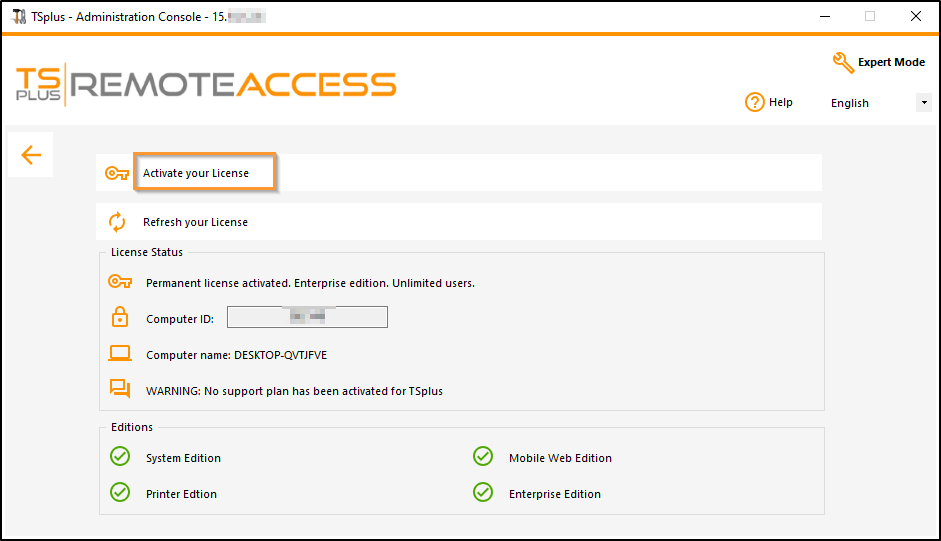
Passo Tre
Poi seleziona "Estendi il periodo di supporto":
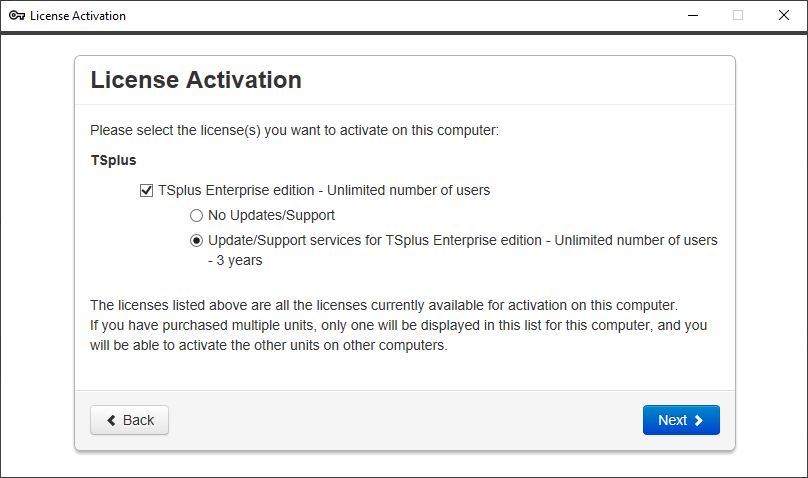
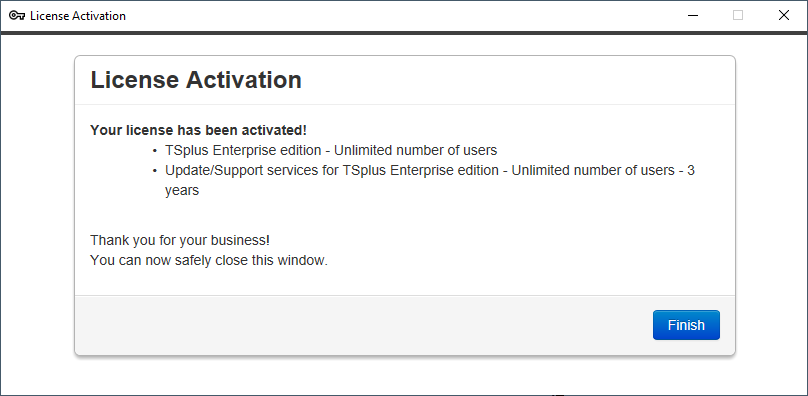
Estendi un abbonamento a aggiornamenti/supporto
Accedi al tuo portale licenze:
https://license.tsplus.net/login
ID: “Indirizzo email di acquisto”
Password: “Numero dell'ordine di acquisto a tua scelta”
Poi vai alla scheda Supporto e inserisci il tuo ID computer (visibile dalla scheda Licenza dell'AdminTool).
Poi fai clic sul pulsante "Rinnova" per scegliere la durata del supporto di 1, 2 o 3 anni.
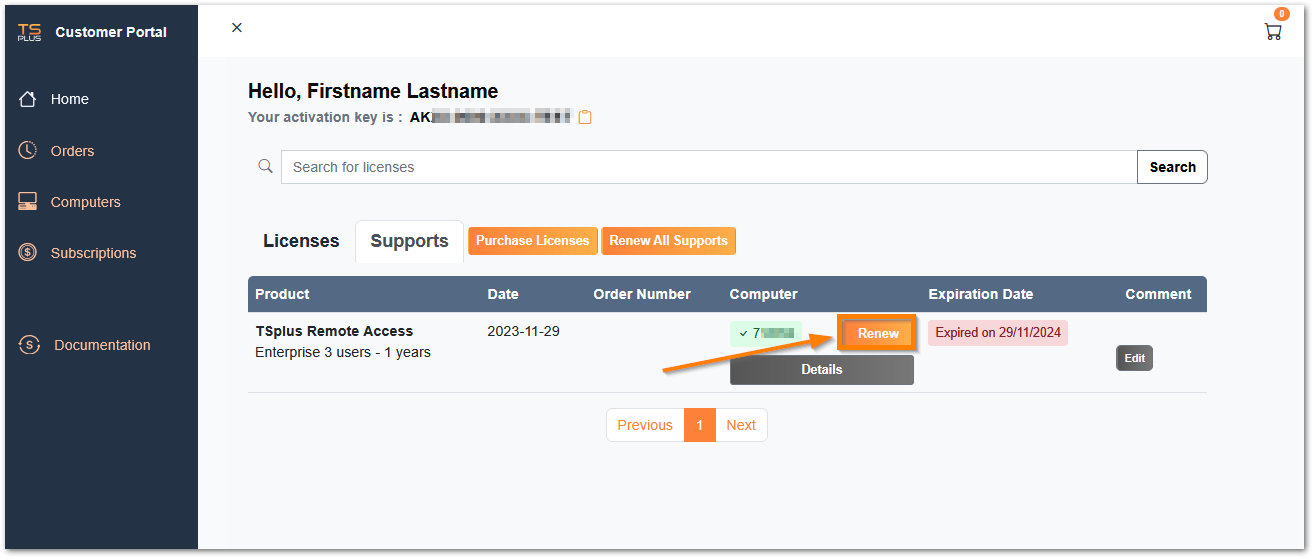
Se non hai un abbonamento di supporto per una licenza, apparirà un messaggio nella scheda della licenza che dice
Azione richiesta: aggiornamento e servizi di supporto mancanti!
Puoi acquistare il tuo abbonamento di supporto direttamente facendo clic sul pulsante "ACQUISTA SUPPORTO".