Gestione degli avvisi
Puoi accedere alla gestione degli avvisi facendo clic su Gestione titolo di Avvisi sezione nella home page:
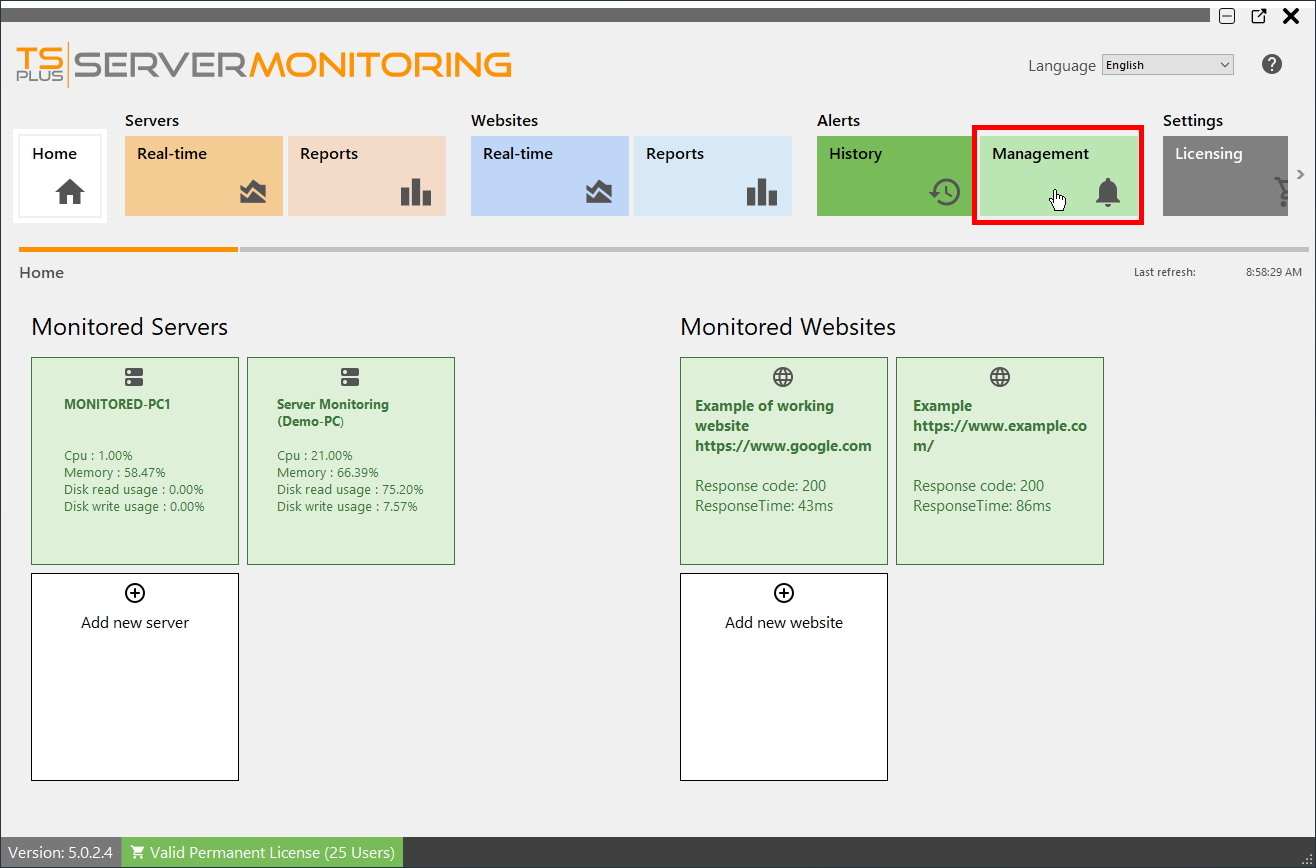
Quando installi un agente su un server per monitorare, Server Monitoring creerà automaticamente avvisi di base per il server. Creare un nuovo sito web creerà anche avvisi per il sito web.
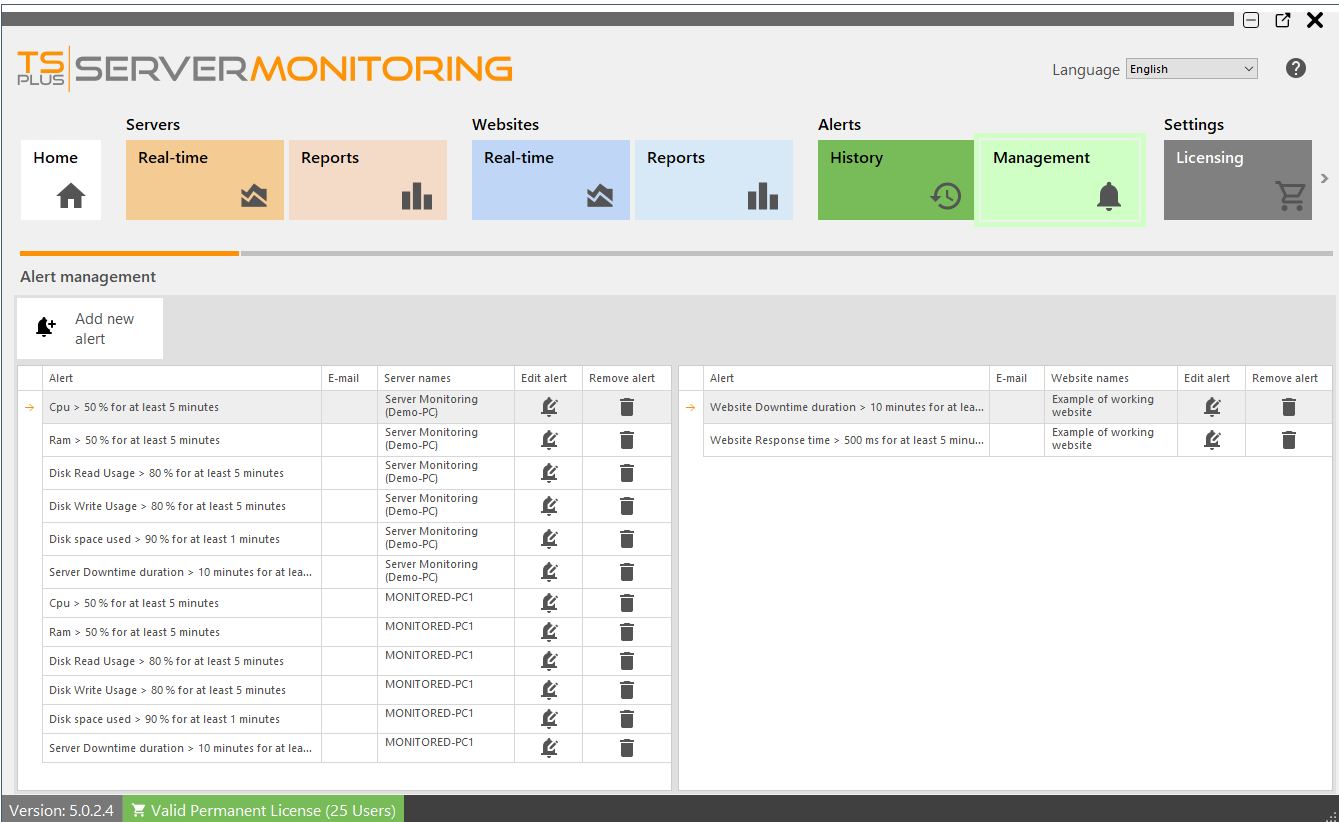
Utilizzando il pulsante "Aggiungi nuovo avviso", puoi aggiungere avvisi al tuo sistema di Server Monitoring.
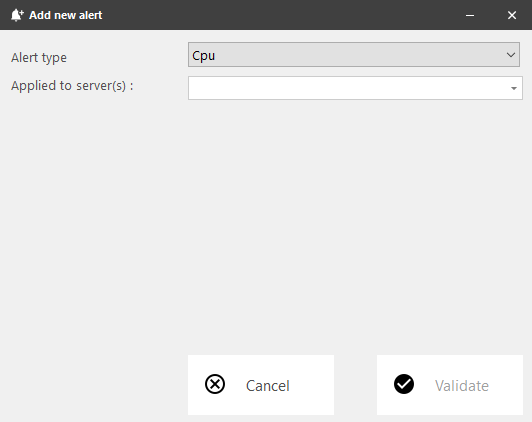
Per server , gli avvisi possono essere impostati per:
- Processore
- Memoria
- Utilizzo della lettura/scrittura del disco
- Utilizzo della rete (byte inviati/ricevuti)
- Spazio utilizzato su disco
- Utenti attivi
- Durata dell'interruzione
Per siti web , gli avvisi possono essere impostati per il Tempo di Risposta o la Durata di Inattività.
Si prega di selezionare il tipo di avviso che si desidera creare e il/i server o il/i sito/i web che si desidera monitorare.
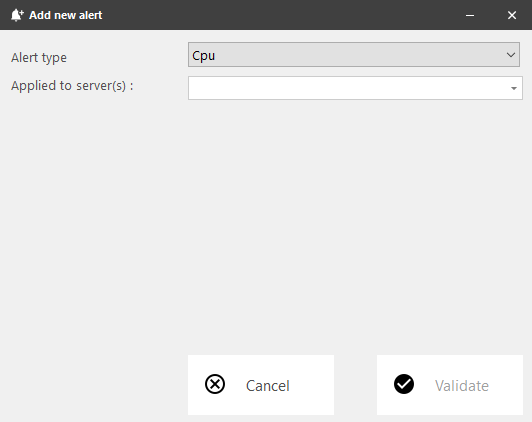
Poi puoi impostare i parametri dell'allerta:
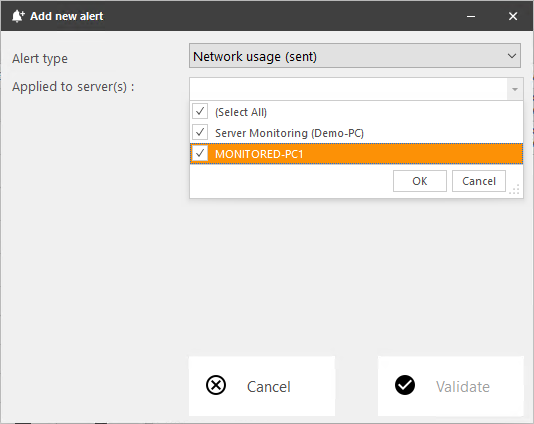
Puoi personalizzare le impostazioni con i tuoi valori:
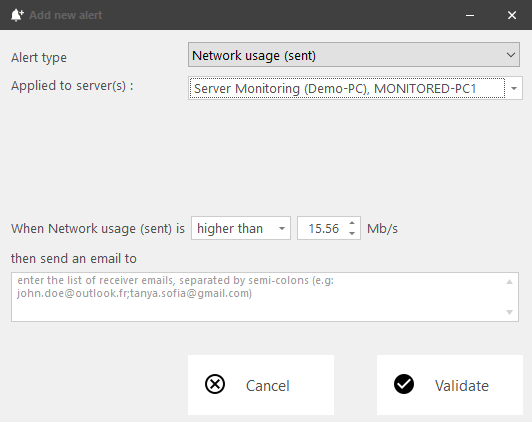
Puoi aggiungere più indirizzi per l'invio degli avvisi. Se questo campo viene lasciato vuoto, gli avvisi saranno comunque visibili nella cronologia degli avvisi di Server Monitoring.
Puoi anche modificare o eliminare un avviso, facendo clic su Modifica o Rimuovi pulsanti.
Notifiche
Una volta configurato un avviso sul tuo server o sito web, Server Monitoring monitorerà attentamente il metrica scelta e ti invierà un'email non appena la soglia target viene raggiunta o superata. Server Monitoring ti invierà anche un'email quando quella metrica torna alla normalità.
Puoi controllare gli avvisi storici facendo clic su Storia titolo di Avvisi sezione nella home page.
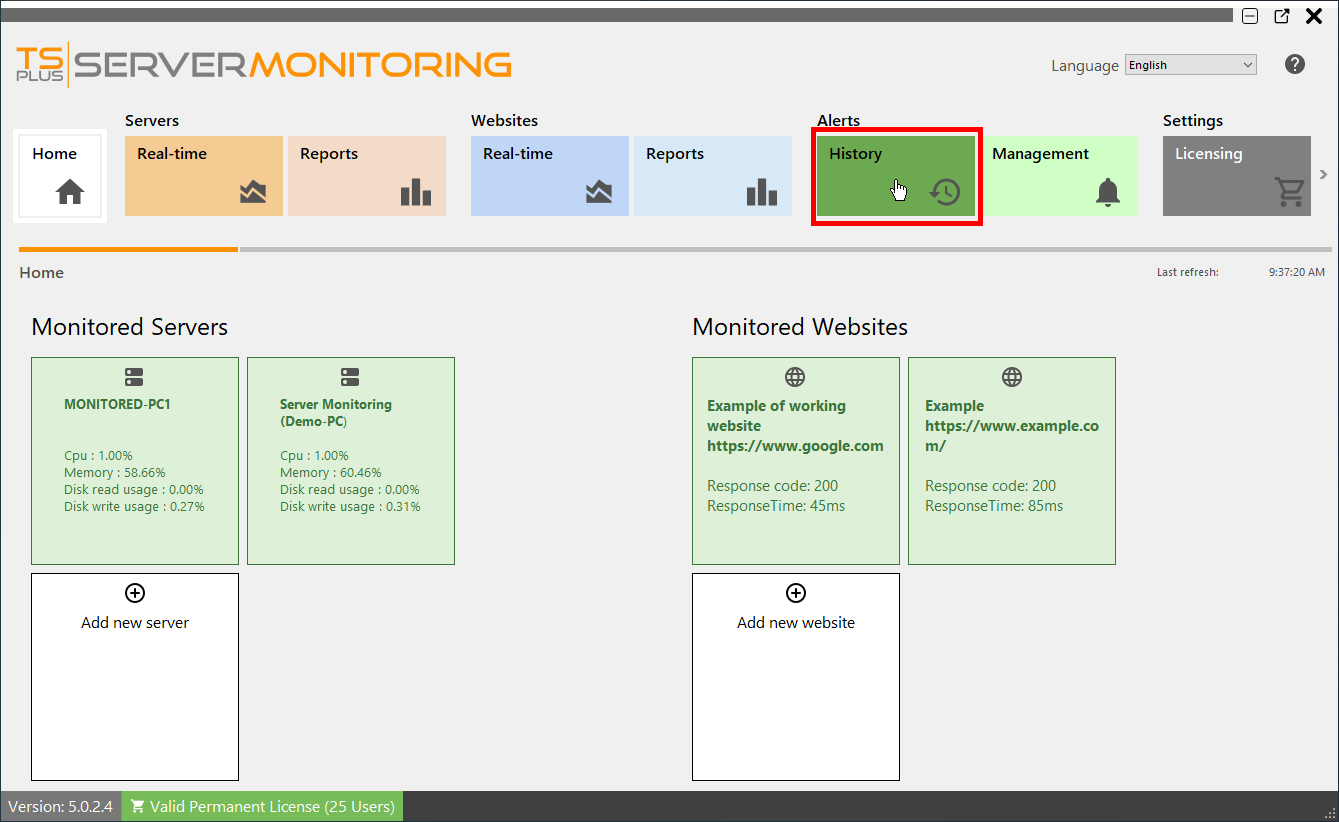
Vedrai un elenco di avvisi attivati, con il titolo dell'avviso, il server o il sito web monitorato, l'inizio dell'avviso e la sua fine (se vuota, l'avviso è comunque attivato).
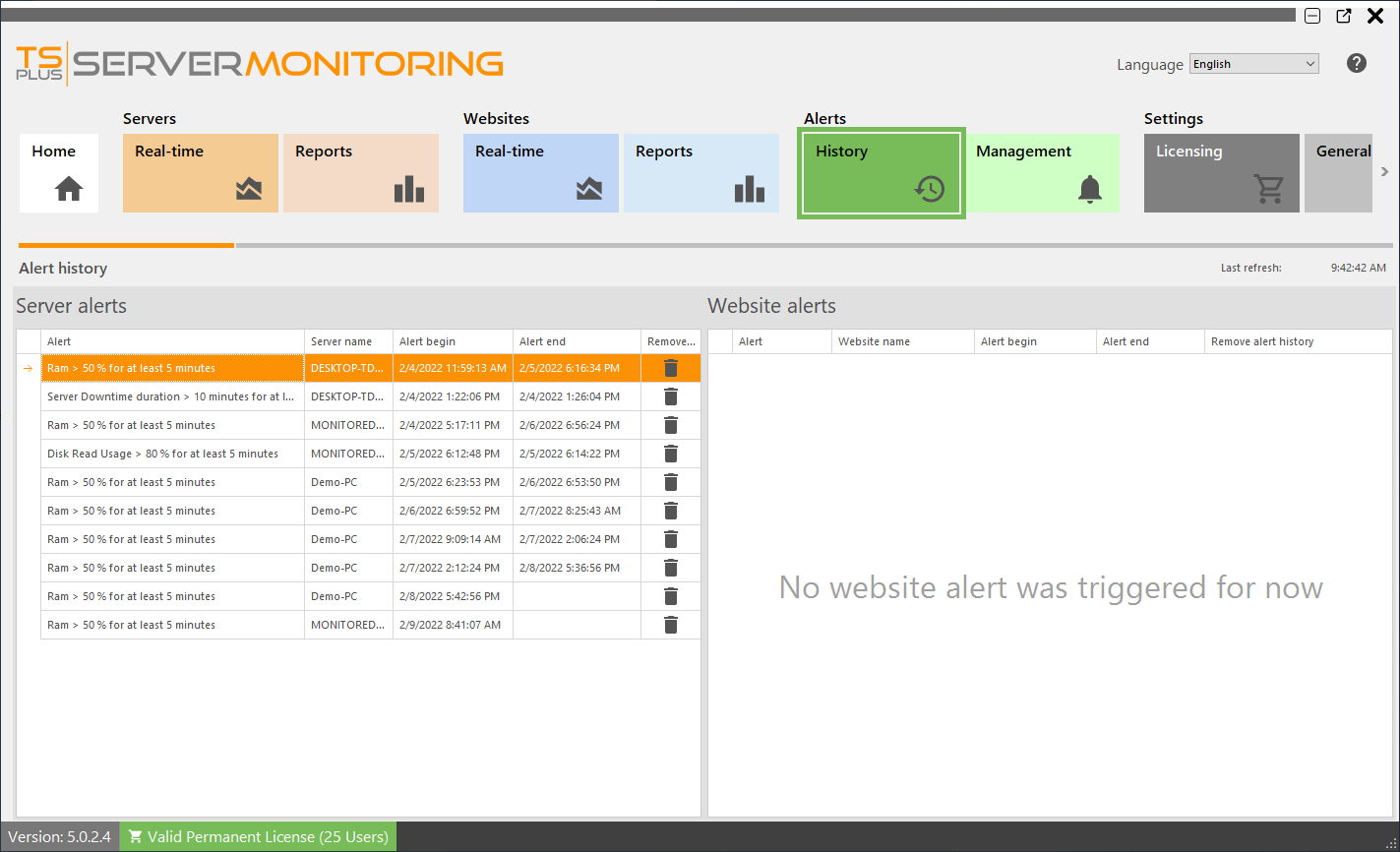
Puoi eliminare una o più righe di cronologia facendo clic su Rimuovi pulsante.
Torna su