Avanzato - Registri
Il Registri la scheda ti consente di abilitare o disabilitare i registri di servizio e funzionalità I log esistono per trovare più facilmente l'origine degli errori riscontrati su TSplus Advanced Security.
Per recuperare i registri, apri un Esplora risorse e naviga verso il registri cartella della directory di installazione di TSplus Advanced Security. Per impostazione predefinita, i registri si troveranno qui: C:\Program Files (x86)\TSplus-Security\logs
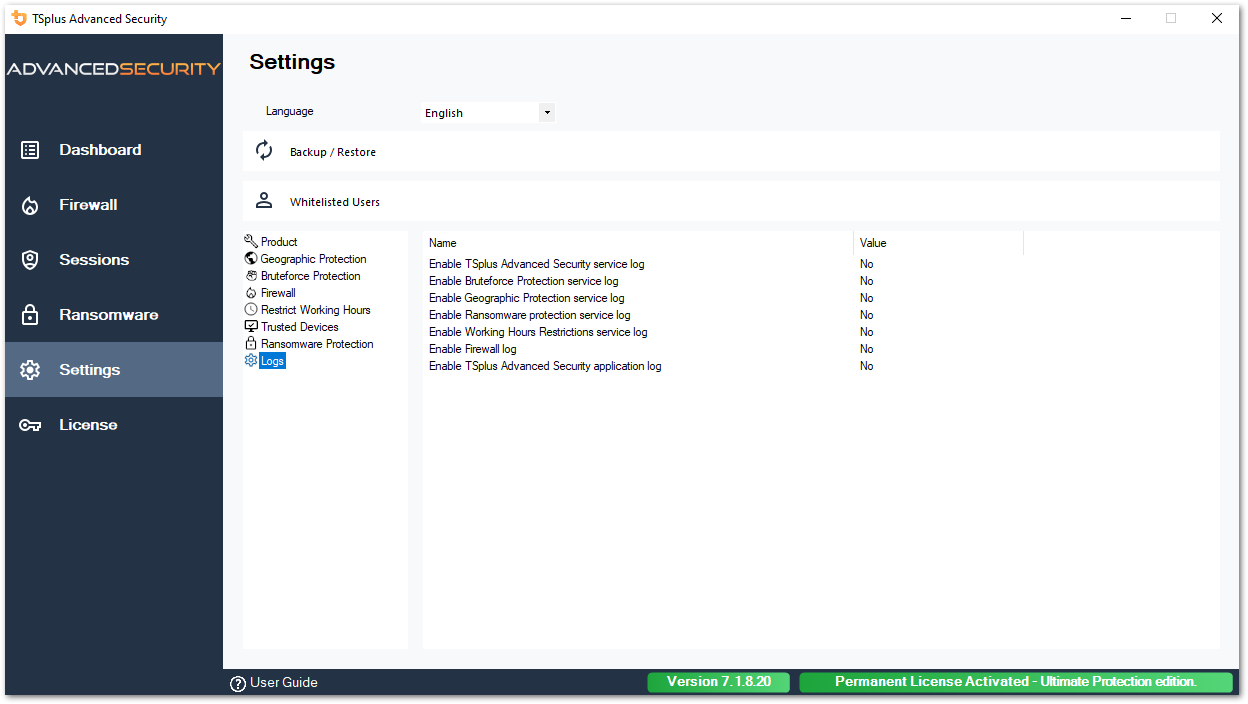
Abilita o disabilita Servizi e registri delle applicazioni di TSplus Advanced Security , che sono rispettivamente il servizio di configurazione globale che funziona in background e il registro per l'interfaccia dell'applicazione.
Puoi anche abilitare i registri corrispondenti alle rispettive funzionalità di TSplus Advanced Security:
- Servizio
- Protezione da attacchi di forza bruta
- Protezione geografica
- Protezione da Ransomware
- Limitare l'orario di lavoro
- Firewall..
- Applicazione
Tutti i registri sono disabilitati per impostazione predefinita. I registri corrispondono a diversi componenti, il nostro team di supporto ti dirà quale valore inserire in base al problema riscontrato.