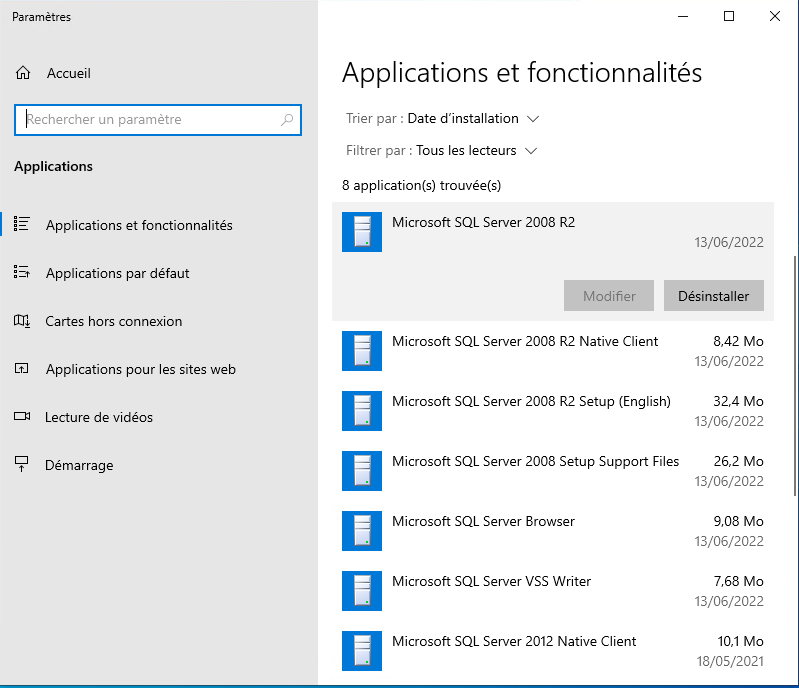Uninstall
If you want to uninstall Server Monitoring, you may do so by following the steps below:
-
Go to Application and settings, and search for Server Monitoring.
-
Uninstall both TSplus ServerMonitoring and ServerMonitoringAgent.
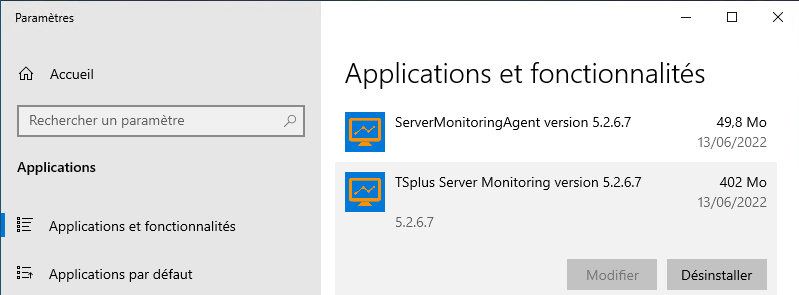
- TSplus ServerMonitoring uses a SQL Server database to store its data. During ServerMonitoring uninstallation, SQL Server instances and databases are not deleted, because you may want to keep your data, and you also may use SQL Server instances for other purposes. If it is not the case, and you want to uninstall also the SQL Server instances and databases, you can do so by searching for Microsoft SQL Server and uninstall the following :