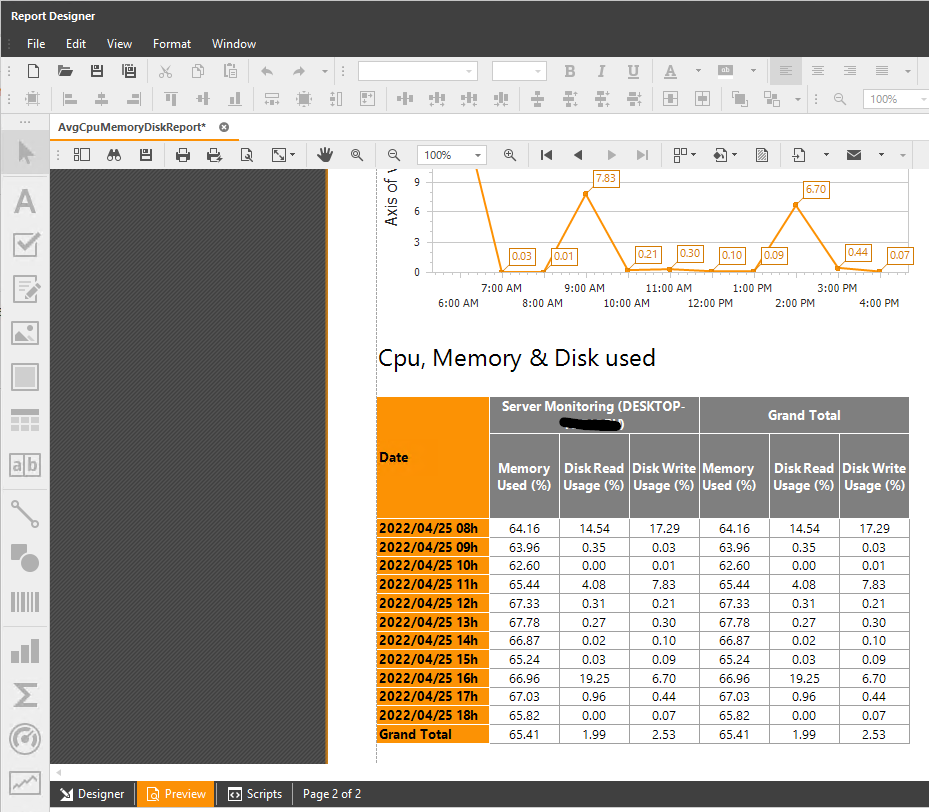How to: Change visibility of some infos on custom report
You may be interested by only some indicators on a report. You can hide the others by clicking on the concerned fields, and then in the Behavior properties , you can tick the Column Visible checkbox:
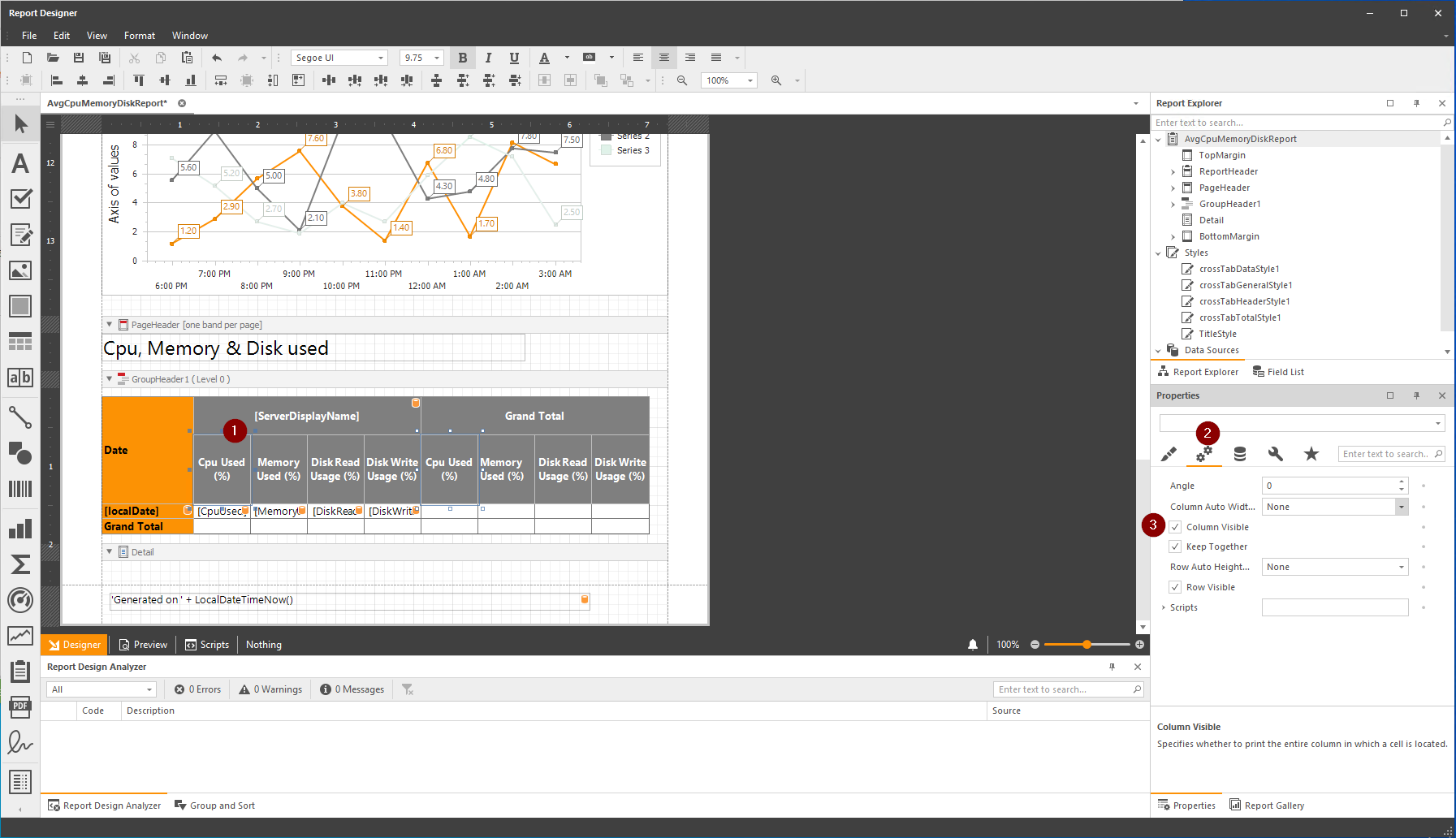
Then, in the Designer view , you will see the fields greyed out:
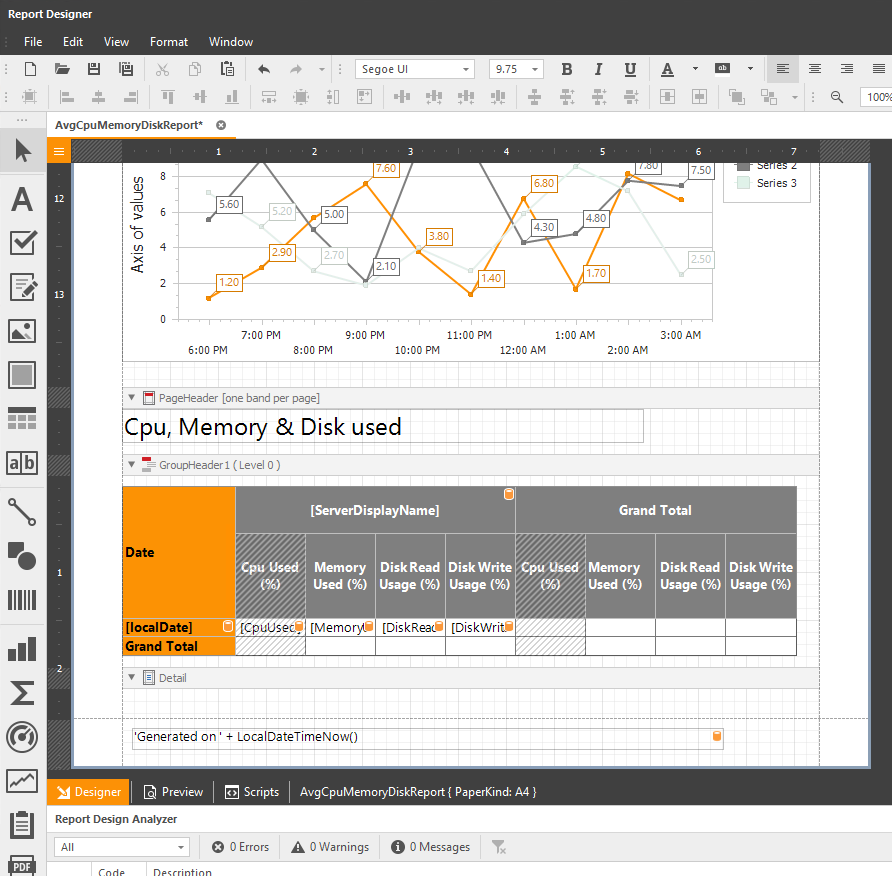
And in the Preview view , you will see the fields hidden: