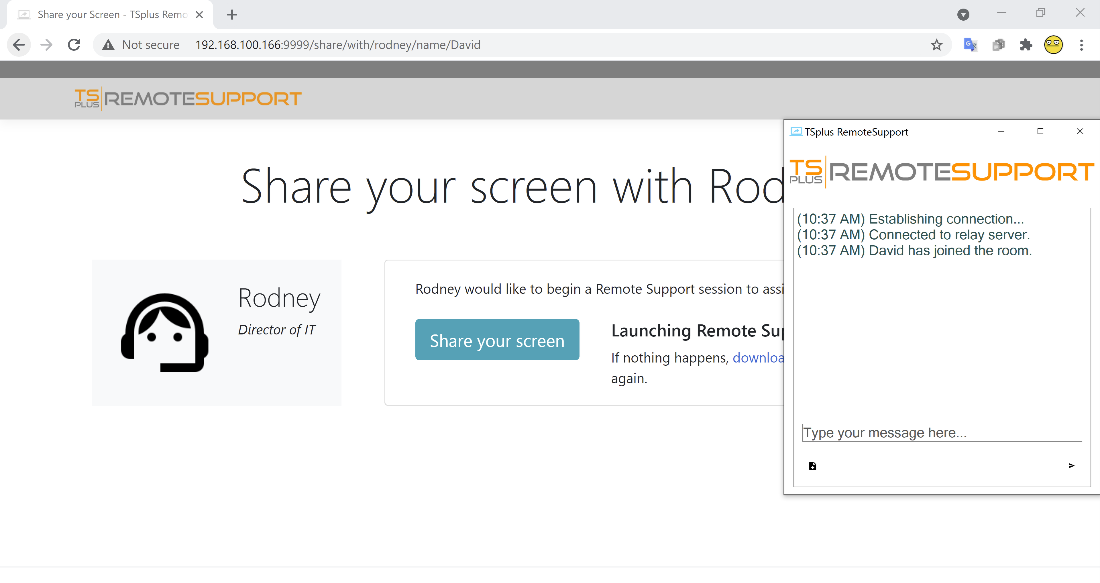End-User Interface
Overview
An End-User will receive a custom link from a Support Agent.
Receive a link
After clicking on the link, the End-User will be prompted to install the TSplus Remote Support Client.
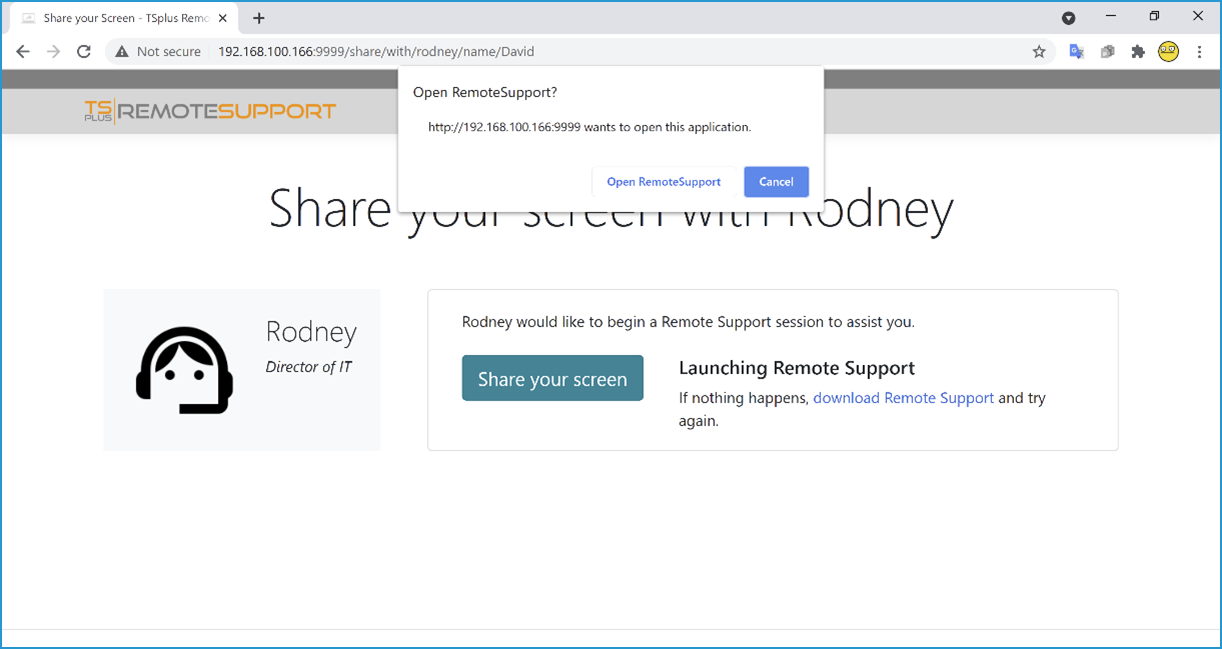
End-User connection screen
Once the End-User has installed the TSplus Remote Support Client and agreed to allow the connection, they will see the Support Agent chat box appear on their screen.
The chat box enables text communication and file sharing between the Agent and End-User.
Please note that closing the chat box will end the Remote Support Session.